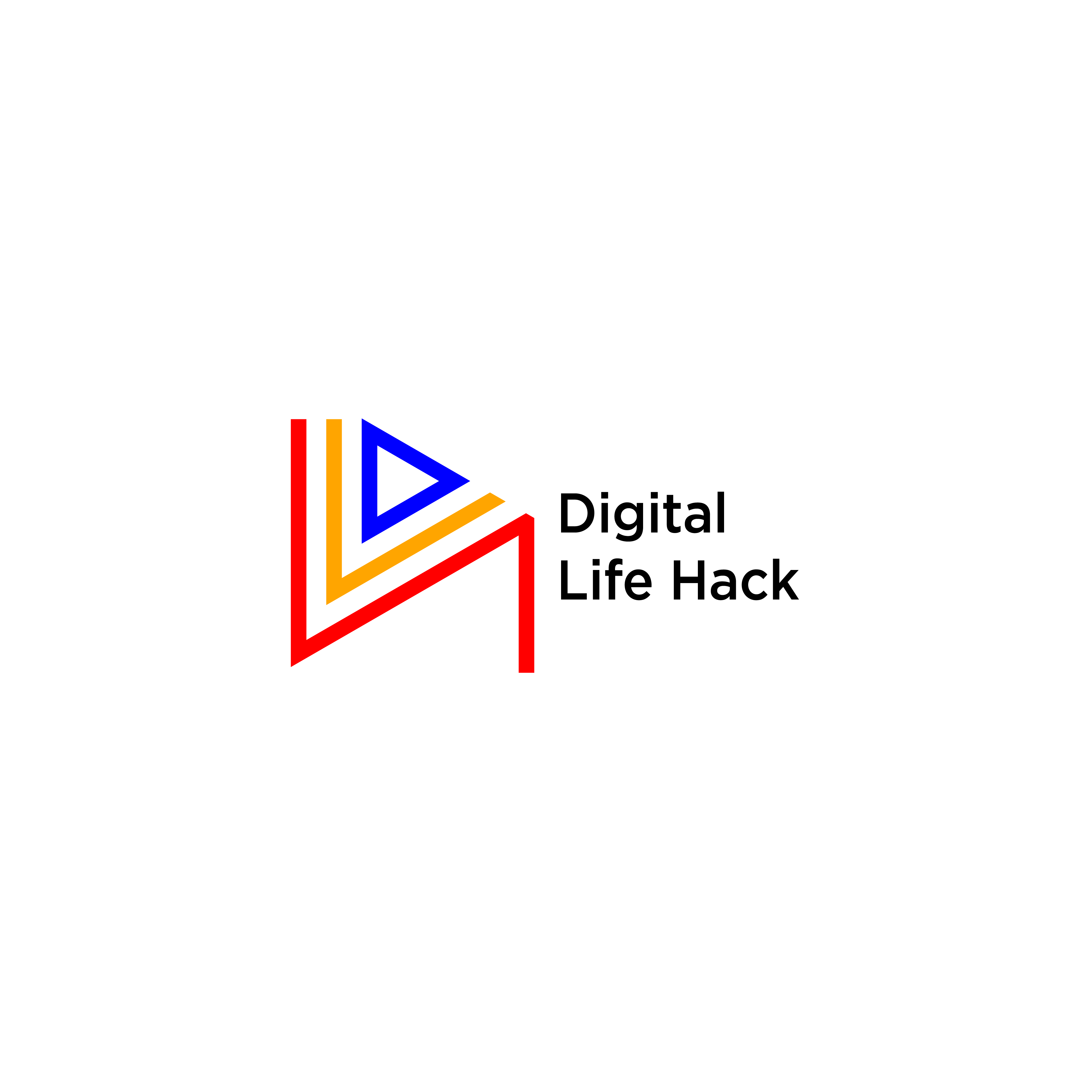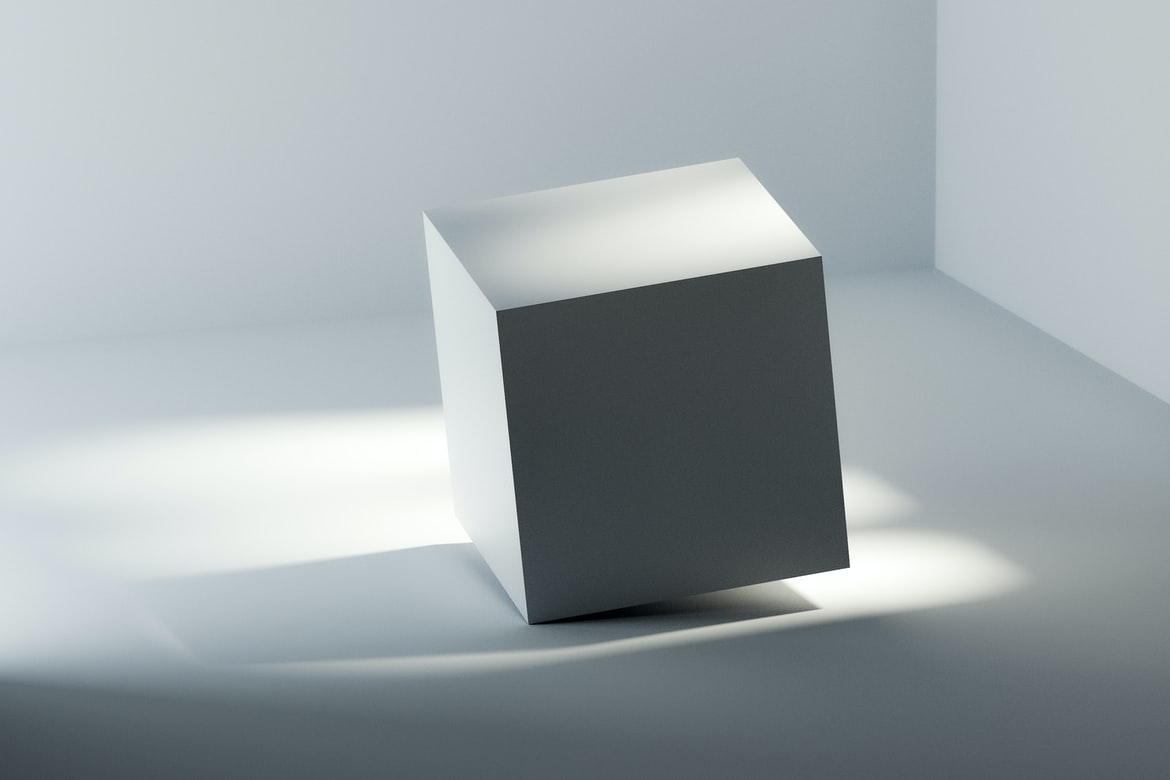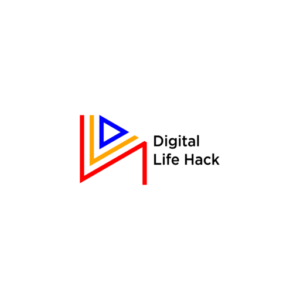Since the creation of man, beautiful lights, stars and full moons from the galaxies have lightened up the earth. They offer unparalleled beauty that helps humans find tranquillity and inner peace. However, with the advent of artificial light in the modern age, this light from galaxies becomes invisible. Our eyes are overwhelmed with artificial lights. Therefore, we rarely notice the beauty of the sky. The making of galaxy projectors brings a picture of the natural galaxy.
What is a Galaxy Projector?
Galaxy Projectors project constellations and stars onto the surfaces of where it reflects. It could be the ceiling, bedroom walls, or any other surface. It reflects the galaxy through the combination of lights of numerous colors, projected on a surface. It is the closest replica of the natural galaxy.
Therefore, if you want to lighten up a romantic night or want to tug your children into sleep, or want an exhilarating movie experience, you can turn on these projectors to enjoy a serene environment like you are under the night stars. You can also tune in music to the lights to make a perfect combo!
How Do You Choose A Good Galaxy Projector?
Due to their varying sizes, types, colors, and functionalities, choosing the galaxy projector that suits your taste is not an easy job. Here are the criteria you should consider before choosing what is the best for you;
- Lights: it is important to choose a projector that allows you to adjust the light’s colors, lighting mode, and intensity. For instance, you would require a dull light when you want to sleep and a brighter light when you want to turn your home into a planetarium or for a party. Therefore, you must buy a projector that has adjustable lights.
- Size: Determining the size is very important concerning who wants to use it. Smaller models are not suitable for children as they can contain parts that are easy for them to swallow. Therefore, big projectors fit children more. Big projectors also come with big buttons which can be easily viewed by children.
- Charging options: Some projectors need to be connected to a power source on the wall while others can have rechargeable batteries. You may prefer a rechargeable device that can last up to 10 hours, also you may not mind using a powered projector. The choice is yours.
- Remote Control: Bigger Projectors cannot be placed at the bedside, therefore, you have to move every time to adjust the settings. However, you can control it via remote control if it has one. On the other hand, smaller projectors don’t need control as they can be placed at arm’s length.
- Timer setting: You must also consider its timer setting. A projector that can be set to a particular time range
- Display: Another thing you must consider when buying a projector is whether its display is still, rotating or moving.
- Color design: Also, you must consider the colour of its display before you buy a projector. Some are multi coloured, some have little color features while some have single color. Therefore, a multicolored projector would be desirable than a single color projector.
What Are The Best Brands Of Galaxy Projectors?
Galaxy Projectors vary in sizes, types, brightness, modes, and colors. From a list of numerous brands, we have selected some brands that can give you a good experience at an affordable price.
- Atmosphere Smart Galaxy Star projector: With 16.7million colors combining into beautiful stars images, smartphone control, voice control, and timer, this Galaxy projector is the best of the bunch, it is highly customizable, expensive but well worth the money.
- Ambiance Star & Galaxy projector: You may want a projector to soothe your children to sleep with relaxing music and the right amount of light, then, Ambience Projector is the best fit. It has 21 lighting modes and can be connected to Bluetooth. It also uses a remote control
Other good brands include BlissLights Sky Lite Galaxy Projector, Jomst Rotating Star Projector, Soaiy Aurora Night Light, Delicacy Ocean Wave Projector, Starry Waves and Star Projector, Sea Led Projector, amongst many others.
How Do I Charge My Galaxy Projector/ How Are They Powered?
Galaxy projectors have built-in rechargeable batteries and a USB cord to charge. Therefore, charging a Galaxy projector is easy. It can be connected to a power supply on the wall, a power bank, computer, or phone. It can also store power for later use.
Galaxy projectors have a charging time frame of 1-2 hours. Also, the remote control requires two AA batteries to function.
Can The Brightness Of Galaxy Projector Light Be Adjusted?
The brightness of galaxy projector lights can be adjusted to suit your taste. The button with the sun icon is used to adjust the brightness of the lights. It has 3 levels of brightness; Illumination brightness which is 99% high, Atmosphere brightness which is 66% at medium and Sleeping brightness which is low at 33%.
You can set the brightness to suit the taste of what you want at a particular point in time.
Can I Change The Projector’s Lights To One Color
Yes, you can. The remote that comes with Galaxy projectors have different buttons for varieties of colors provided by the projector. It could be white, blue, red, green, pink, or any other color. Therefore you can change the colors at your will.
Are Galaxy Projectors Safe To The Eyes?
When used accordingly, Galaxy projectors are pretty harmless. However, if not, it can damage the eye. The Galaxy projector’s light gives out a lot of UV and IR light. Its source of light also stays at 6kw, all these can damage the eye from direct contact. Therefore, when using the device, do not center your eyes directly at the lights.
Of course, glancing won’t have any effect, prolonged staring at the Galaxy projector light can damage the eye. Therefore, parents should take precautions when using the device for children.
Can It Be Used As A Bluetooth Speaker?
Yes, Galaxy projectors have a Bluetooth reception that can be connected to a phone. Therefore, you can use it as a Bluetooth speaker. It can also be used alone without the lights on or tune in the music to lights.
How Do I Adjust Its Volume Of Music?
You can adjust the music volume through the remote control. The remote control has a button with a microphone icon and two buttons accompanying it above and below. Therefore you can increase or reduce the music sound through those buttons.
How Do I Connect It With the Alexa App?
You can connect it through buttons on the device or through wifi connected to a phone. Therefore, when connected to Alexia, you can control the device through voice control.
After How Many Hours Does It Turn Off Automatically?
Galaxy projectors are programmed to automatically shut down after 4 hours. However, you can set it to 1 or 2 hours.
Conclusion
Galaxy Projectors are great devices that can lighten up in bedrooms, living rooms, parties, planetariums, movies, or anything you want to use them for. The explanations above answer all your questions regarding galaxy projectors and using them to their optimum value.