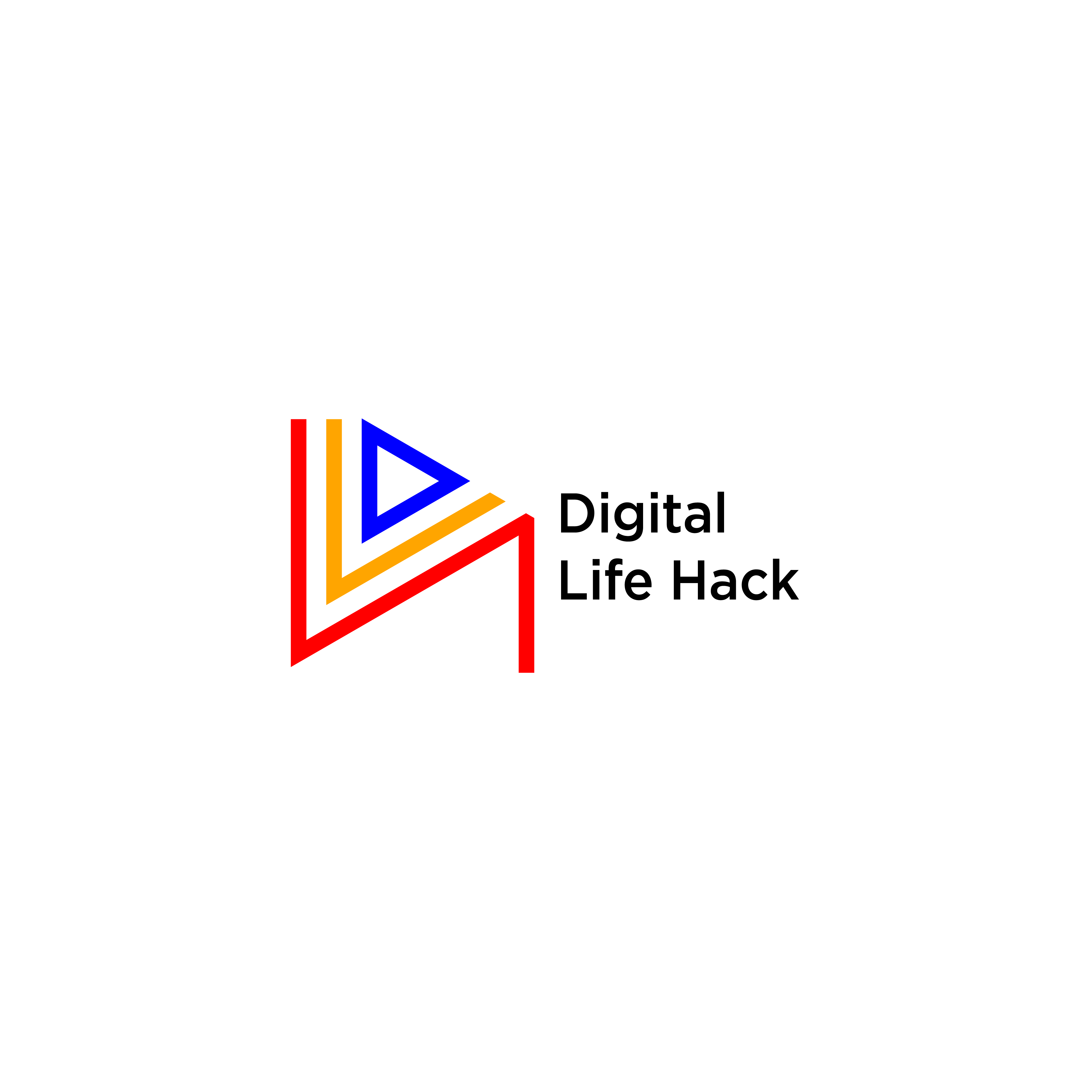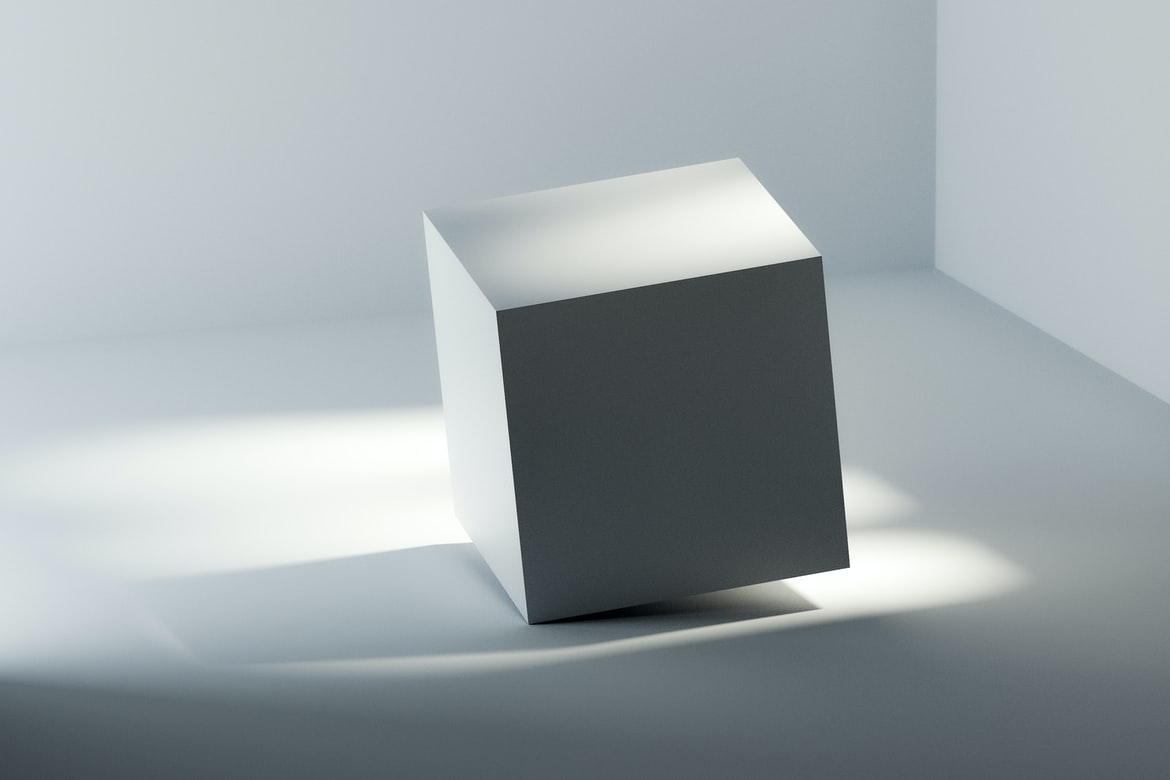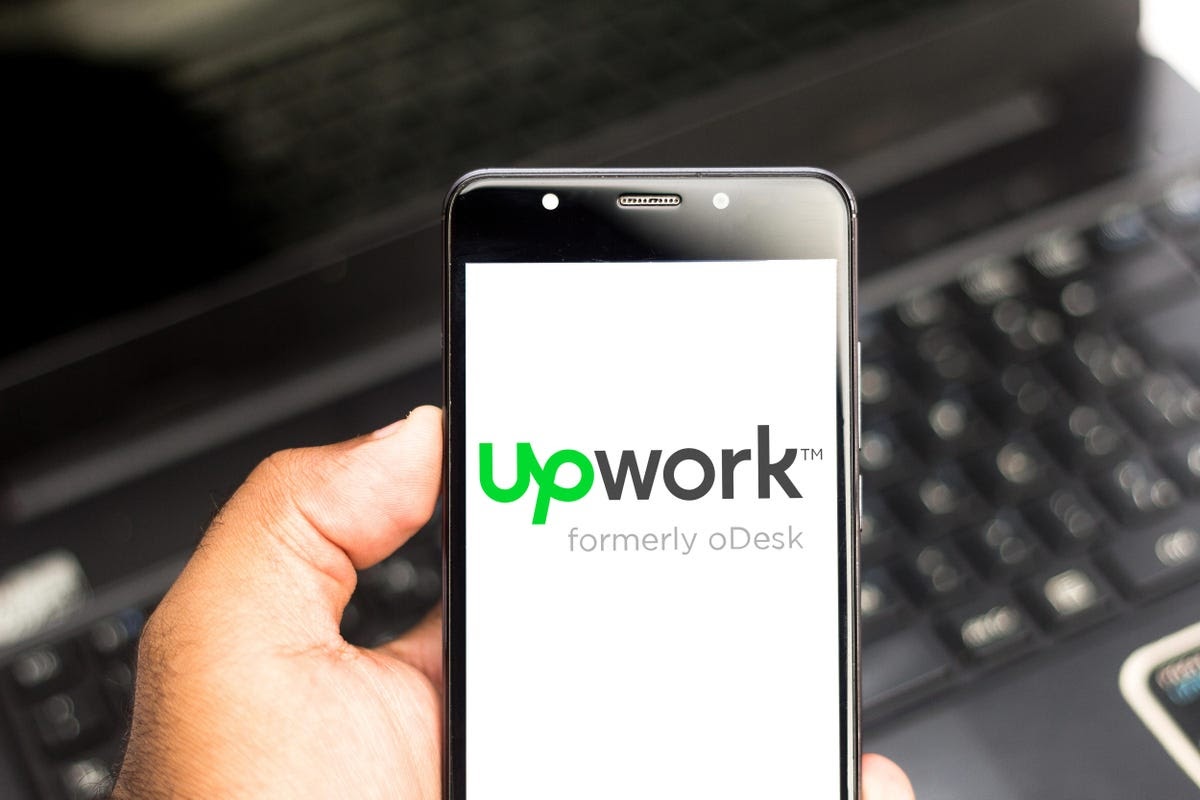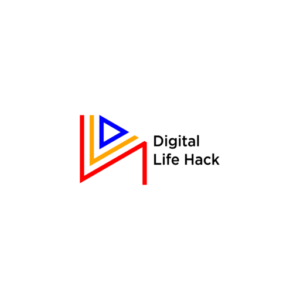Upwork serves as a medium to getting paid for in-demand services, connecting with clients who want your skills and services. Signing up on Upwork is totally free.
Setting up Your Upwork Profile
We’ll be guiding you through the process of creating your Upwork account in simple and easy steps. We would also put you through on getting your account approved. Okay, here we go:
- Go to Upwork.com and select “Sign Up”.
You’ll find the “Sign Up” button in the top right corner as shown below, that’s the first step to getting started as a freelancer on Upwork.
- Sign up to Upwork with your desired email address, Google or Apple account.
To get your free account on Upwork, you have to sign up with an email account, you can either:
- Continue with the Google or Apple account registered as the existing account on your device to login in to the website. You don’t need to login with a password, as it extends any settings and notifications to your Upwork account.
- You can also use an existing and valid email address to sign up, by using the method, you’ll be required to use a password unique to your Upwork account. This login is characteristic to your Upwork account.
- Input your personal information.
This is completing the first stage of getting started as a freelancer on Upwork, complete the step up by adding the following info:
- Your first and last name: It’s important they match the one on your passport.
- Your account password.
- Your location.
Go on to indicate why you’re on Upwork—to get jobs of course, select that you want to “Work as a freelancer”. Indicate also that you want to receive important information from Upwork by clicking the checkbox. Click the appropriate checkbox to indicate that you have read the Upwork Terms of Service, User Agreement and Privacy Policy.
Once you’re done, select “Create My Account” to move to the next step which is setting up your Upwork profile.
Why is your profile important?
- Your Upwork profile is important whenever clients search for you.
- Submitting proposals to jobs.
Whichever the case may be, having a great freelancer profile that showcases your strengths, introduces your skills, highlights your expertise and draws their attention can not be overstated.
For now we’ll be helping you with the basic stuff in setting up your Upwork profile, you can always come back to add the finishing touches. Don’t get us wrong, you should definitely complete your profile, but you do not have to do it all today.
- Start your profile by telling Upwork what you do.
It’s important to note that setting up your profile is very important as you can not apply for jobs if you do not have a profile that’s at least 60% complete. You can easily get it by inputting the following:
- Title
- Overview
- A photo of yourself
- At least one skill tag
- Possible work history
The first two sections give you the prompts to fill information about the services you offer:
- Category of work, for example, writing or web design.
- The specific skills you specialize in.
- Your level of experience.
We recommend that you select the most in-demand categories or the ones you’re strongest at, this determines how clients find your profile. Although, you can apply for jobs in any category, you stand more chances to get considered for jobs in your category.
You can show prospective clients your skill set, you have a whole lot to choose from, it’s possible for you to highlight as many as 10 skill sets, you can type them in and see suggestions from Upwork’s list.
On the next screen, you are required to choose the “Expertise level” for the services you want to render: Entry level, intermediate level or expert level.
- Highlight your educational background
This section is where you input all your formal education, degrees earned—although optional, colleges or institutions attended including the area of study. Additional information such as the awards or recognitions you received or the extracurricular activities you were involved in.
- Add past work experience
Anyone would ordinarily want to entrust their money and jobs into the hands of one they can trust. One proven way of building trust and credibility with potential clients on Upwork is your past work experience. It can show that you’re not just an expert, but you’re familiar with the industry.
- Add language proficiency
Upwork operates in English—although there are jobs specific to other languages, so you’ll be asked to choose how proficient you are in the language. We expect you to be as accurate as possible, so potential clients would know what to expect from you. Then you would indicate other languages you are fluent in, this might bolster your chances of getting more jobs.
- Specify your hourly rate
Your hourly rate is the amount you charge per hour while doing a job for a client. It’s important to know as a new freelancer on Upwork that you can adjust your overall rate whenever you want to and customize your rate whenever you submit a proposal. We recommend you start at one rate then adjust it as you take on more jobs, improve yourself and gain more experience.
- Choose your title and overview
Your title and overview go a long way in determining how many jobs you get on Upwork, it’s the first thing clients look for whenever they view your profile and it can speak volumes about you as a freelancer. This is where you sell yourself, your title and overview serve as ads for your services as a freelancer. It’s therefore important to have a great title and overview, here are a few tips to help you get a great title and overview that will attract potential clients:
- Keep your title short: Get important information across in short sentences.
- Be clear and concise: Try as much as possible to be specific in your overview, get to the point in short sentences using the right keywords.
- Less words equals more power: Highlight what you offer, what makes you qualified to offer it, your unique features and most importantly, what your client stands to gain from hiring you. Don’t bore your client out by going on and on about why they should hire you.
- Recheck your text for mistakes: They make you look bad and incompetent even though you aren’t.
- Describe digital products, software that you use for your work.
- Tell your past experience related to the specialization you added on Upwork.
- Avoid a lengthy overview, a maximum of one thousand words is advised. We recommend a short and concise overview, we personally feel that if your read more tag shows, you’ve written quite a lot.
- Add profile photo
Choose a professional looking photo which will ooze confidence and improve your chances of getting the job. However, it doesn’t have to be taken by a professional, but ensure you take a high-quality picture.
We recommend the following:
- Smile in the photo, you’ll appear to potential clients as someone they can work with.
- Your profile picture can not be a logo, an animation or a caricature.
- Your profile photo can not be blank.
- There must be sufficient lighting to ensure your face is clearly visible.
- Input your contact details
This is an attempt to verify your identity and build trust with your prospective client. You basically add your phone number and address.
- Preview your profile and submit
Afterwords
You’re just about done with getting started as a freelancer on Upwork
Ta-da! Your Upwork account has been set up, you can start writing proposals, applying for jobs and start earning. As mentioned earlier you need your profile 60% complete in accordance with Upwork’s regulations. Once done, it’s time to make yourself into a professional and build your online portfolio.
Feel free to leave a question if you’re unsure of any steps, leave your thoughts, comments and experiences, we want to hear what you know, feel and think.