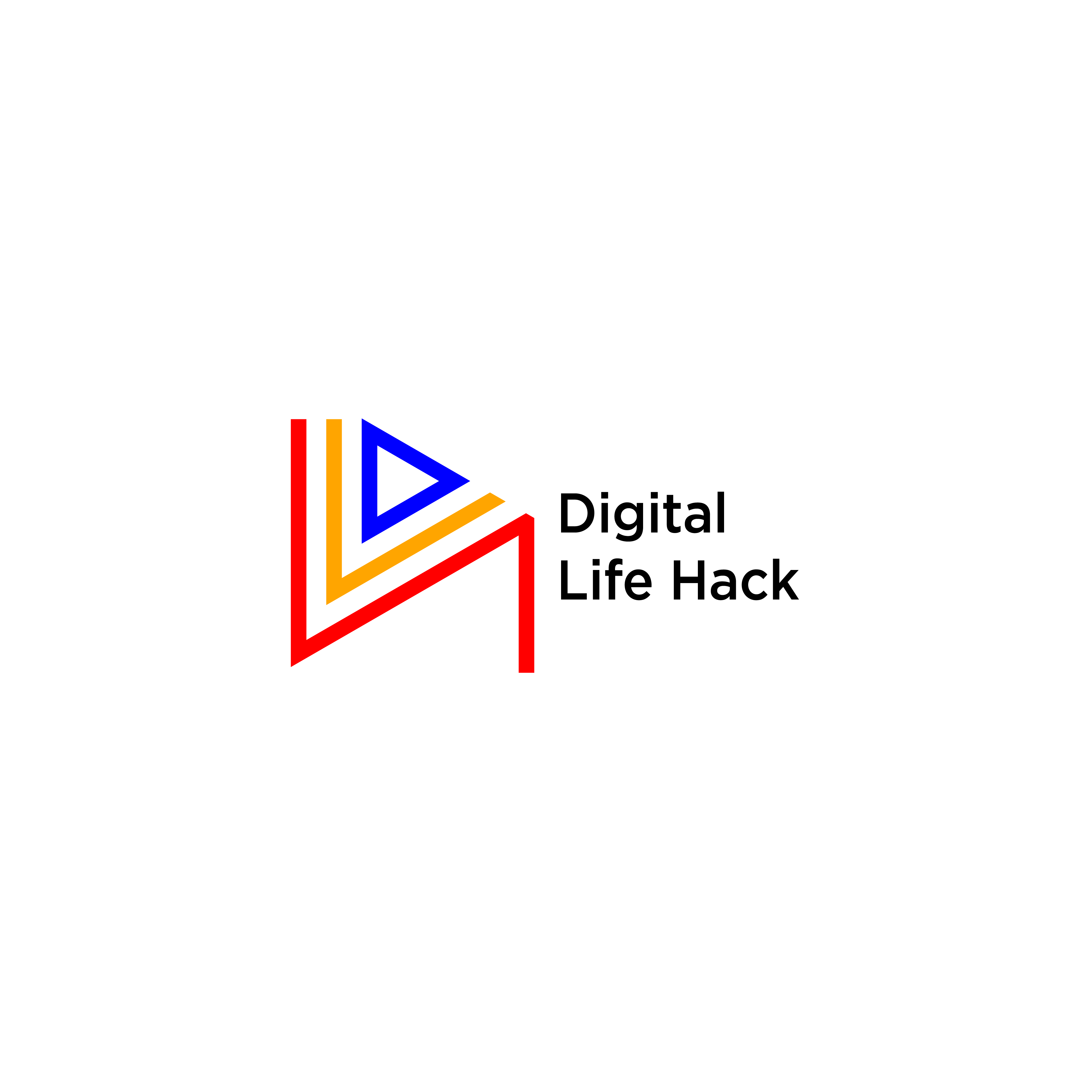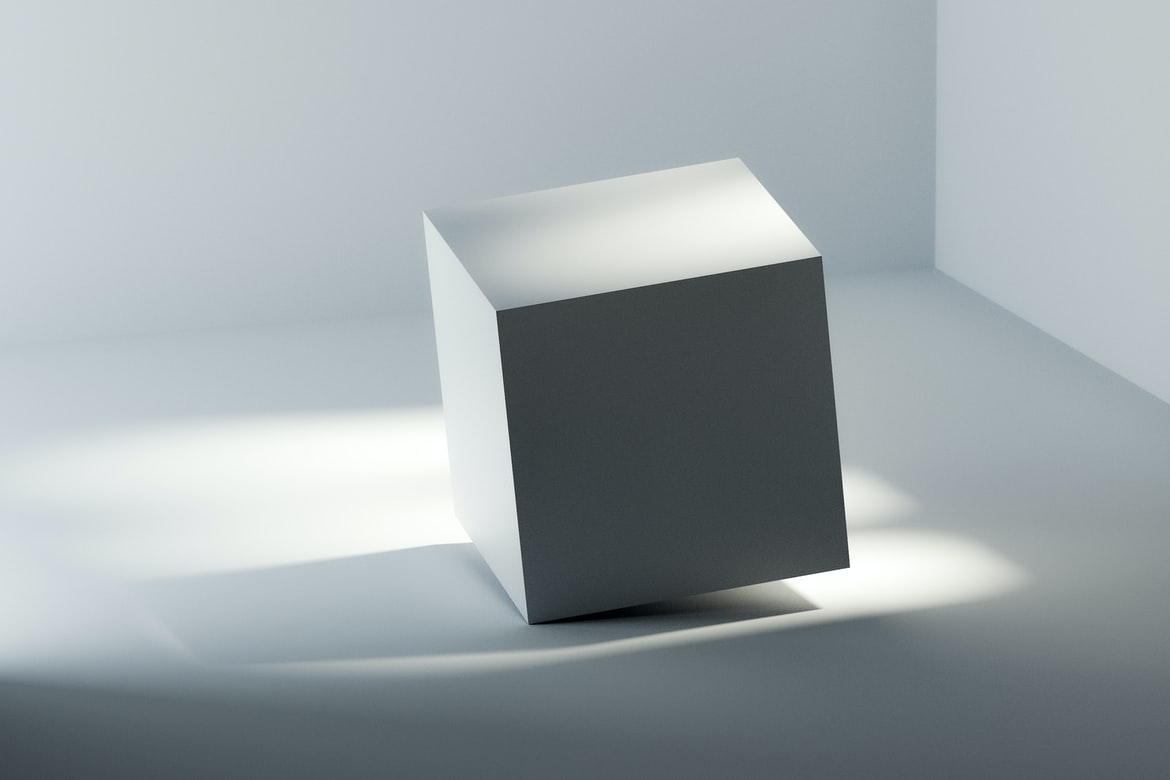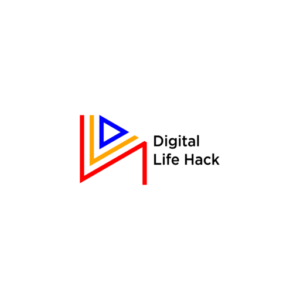Technology had changed the structure of almost every sector of the human realm. Its presence is now integral in achieving better productivity. Education is not left behind, it has been able to streamline the teaching and learning process with digital tools such as computers, software, online resources among many others. Students can now learn 24/7 at their comfort. It also enhances more engagement; faster, and personalized learning.
Whether it is virtual learning, Full-time online schools, blended learning, open-source educational materials, or digital resources, the student concerned must be able to possess some digital tools; computers and software, that would make him utilize those resources optimally. Here are some of the digital tools recommended for students in the USA.

Khan Academy
Khan Academy is a free online platform owned by a non-profit organization. It provides digital learning materials that focus on topics such as mathematics, finance, chemistry, humanities, biology, history, physics, amongst many other subjects.
It also provides a comprehensive video library, thorough assessments, and practice exercises. This software is handy for students who study at home. It is easy to use and tailor-made for students.
Laptops
Laptops is the go-to resource for any student in the USA. Not only is it easy to use, but it is also easily accessible, portable, and versatile. It can fit most of the requirements of virtual learning. It can be used to create documents, edit, share files, do group work, do assignments, screen sharing, have collaborative access to files, etc. You only have to install the required software and start using it.
Moreover, it is useful for extracurricular activities. Students can talk to their families without incurring huge call bills, they can make money online, they can use online planning software to plan their time and budget their resources, they can watch movies, listen to songs, read, etc. it offers an all in one alternative to its counterparts.
Digital Textbooks
Lightweight, and easy to use, digital textbooks offer digital alternatives to physical ones. Shaped like a tablet, the device is increasingly popular among students.
Digital textbooks compiles numerous textbooks on a singular device. It saves you the stress of lugging textbooks to and from the class. It is also eye-friendly as it doesn’t strain the eye as a laptop or tablet would. It also comes at a lower cost; 40% cheaper than a traditional textbook.

Livescribe Echo Smartpens
Smart pens are an impressive infusion of technology with education. Students can take notes without writing on paper or typing on a digital device. Livescribe Echo Smartpen affords you the opportunity to write notes on digital devices. It digitalizes written text. It also has an inbuilt microphone to record audio.
It also allows you to upload texts, play the audio corresponding to the time you wrote the text and make the necessary editing. After editing, notes taken with smart pens can be uploaded on word processors or Google docs. It offers a digital-traditional note taking alternative to what students are used to.
Virtual Keyboard
Do you feel carrying keyboards around with your tablets or iPads too bulky? Then, a virtual keyboard is for you. The device, which is a bit bigger than a tic tac box, uses laser light to reflect keyboards on a surface. Virtual keyboards can be connected to a tablet, mobile phone or ipad via Bluetooth.
Virtual Keyboard issues a red laser keyboard on a surface, through which you can type directly on your device in real time. It can easily be tossed in a pocket or backpack. It is portable, easy to use and a better alternative to traditional keyboards.
iPads
Oh! Chromebooks are not versatile, laptops are too bulky. Fret not, iPads offer much better alternatives. Ipads are a more portable, economical, and interactive learning tool than laptops or Chromebooks. While it doesn’t forgo its numerous features for learning, it also streamlines the learning process in the best way possible.
iPads are lighter than laptops, more mobile, and have less cumbersome features. It fits more the specifications of students in their junior years as they would be able to handle the device like notebooks without damage. iPads are a notch above the rest due to the following features:
- Interactivity: iPads offer a more interactive alternative to a notebook. With interactive software installed, iPads enhance instant input and feedback. It is the best fit for younger children in a traditional learning environment. Students can also improve their Literacy and numeracy skills by using iPads.
- Versatility: Is it texting with keyboard or pen, creating, and sharing documents, spreadsheets, PowerPoint presentations, iMovie, or for accessing online resources, iPads cover the bill. Just like laptops, iPads are also versatile.
- Paperless and economic alternative: Printing textbooks and papers can be costly for an educational setup. Why not invest in iPads?
Through iPads students can access digital textbooks and notes and share them with others without much cost.
Google Drive
Yes, Google drive is pretty familiar. However, if you have bothered checking the numerous capabilities of a Google drive, you will be wowed.
Google Drive is a cloud-based drive alternative to a hard drive. It is an online file cabinet that is used to store files and access them for easy retrieval. As long as an internet connection is available, you can upload documents on your Google Drive and access them from any device at any time.
It is also integrated into Google docs, Google sheets, Google slides, and Google forms. To create documents, slides, spreadsheets, take quizzes, do surveys, upload documents, retrieve and edit without leaving the Google drive interface. It is a good alternative to DropBox.
Google Forms
As a student, you may want to carry out a survey as part of an assignment or project. Then, Google forms are at your service. What are Google forms?
Google forms is a web-based survey administration software that is part of the Google Docs Editor suite. It is used to conduct online surveys, by gathering information through a form, and automatically entering it on a spreadsheet. Google forms offer a paperless alternative to traditional surveys.
It’s a part of Google Editor Suite that also includes Google sheets, Google docs, Google slides, Google Drawings, Google Slides, and Google Sites. Therefore, any of this software can be accessed through Google forms because of integration.
Conclusion
Apart from those mentioned above, many other devices can be used for learning. They include; Android phones, iPhones, tablets, projectors, Chromebooks, smartboards, amongst others. Tablets are a capable alternative to iPads, while mobile phones are the most portable of the lot.
Moreover, students can utilize software resources like YouTube, IXL, Project Gutenberg, Explain Everything, among many other online learning resources.
They can also process files and attend virtual classes with Google docs, Google sheets, Google slides, OneNote, OneDrive, Admino, Zoom, Google Classroom amongst many others.