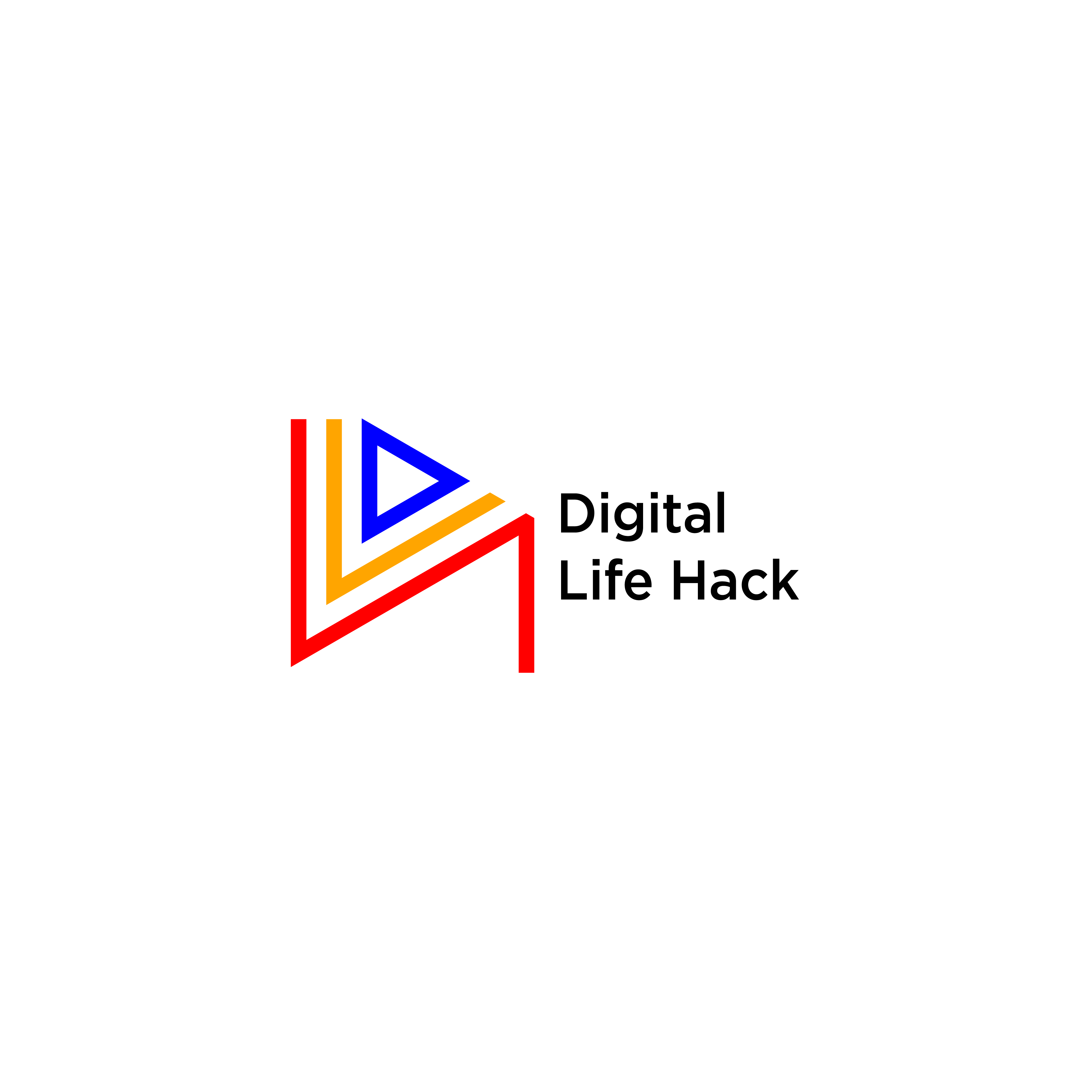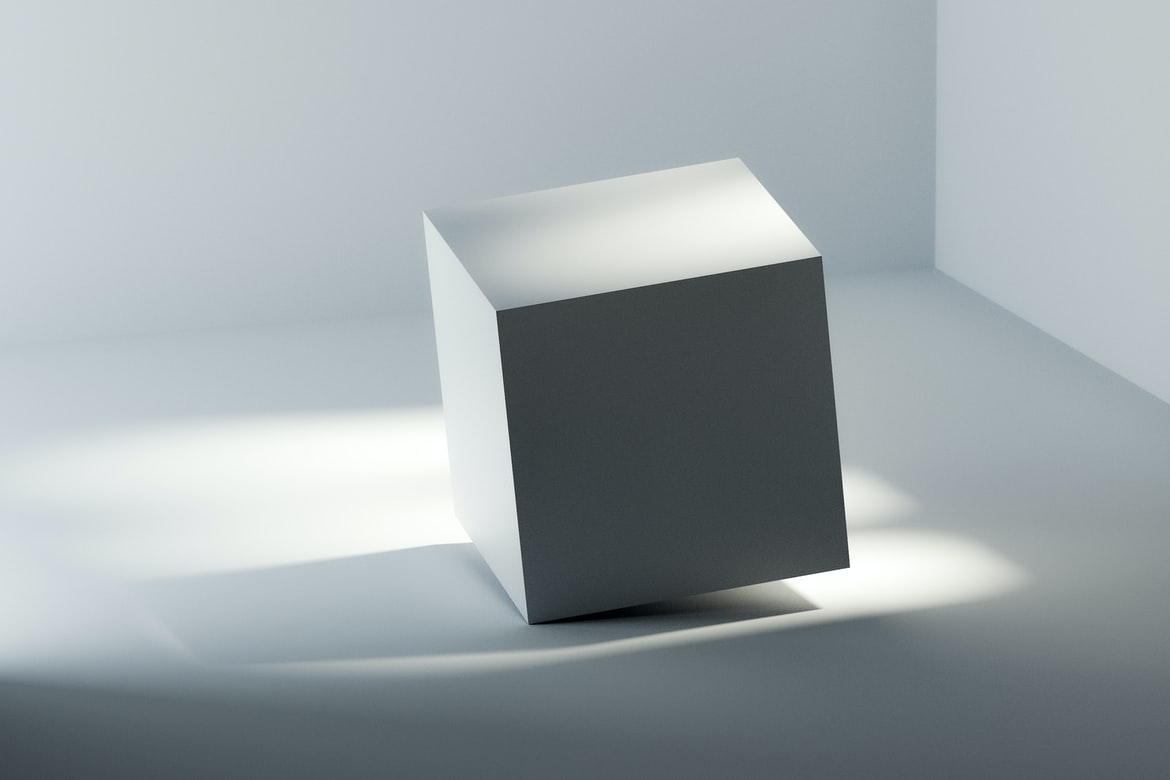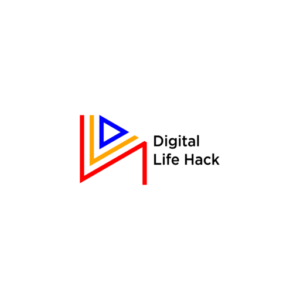“Remote work”, “work from home”, “virtual work” etc. have become common phrases we see on the internet and hear in most office spaces, but remote workers did not just emerge overnight or solely due to the covid pandemic. Remote work has been in existence as far back as the internet however, the percentage of remote workers is rapidly increasing since the covid pandemic, and a lot of companies like Twitter, Microsoft, Facebook, Dropbox, etc. have fully adopted remote teams or are operating hybrid (both in-office and remote) teams.
Benefits of Remote Working
- Access to a larger talent pool: Organizations running remote teams have the advantage of accessing a large pool of talents from different geographical locations and hiring the best talents for available roles.
- Reduce cost in maintaining office: As an employer, having remote teams will save you the cost of paying for large office space, utility bills, cleaning staff, etc, and for employees, working from home saves you gas or transportation cost and also cost of maintaining an office wardrobe.
- Increased productivity: According to Statista, in 2020, over 50% of employers indicated increased productivity as the main benefit of remote work.
- Flexible scheduling: Working from home allows you to have a flexible work schedule, compared to in-office working, you can choose when to do the work within the stipulated timeframe. Over 32% of remote workers said this is the biggest benefit of working from home.
- Free to live where you want to live: As expected, your residential location no longer depends on your workplace geographical location, with remote work, you are free to live anywhere you wish and work from that place.
- Reduced office politics: Since remote workers are evaluated by visible performance, it reduces the likelihood of office politics and colleagues bypassing the work and using power to get undue promotions.
- Earn more Income: Yes, this is a huge benefit to both employees and employers. Remote work allows you to earn extra income by working multiple remote jobs simultaneously. You can also pick up new skills from different jobs and learn to better manage your time.

Best Practices for Moving Your Team to Work Remotely
Moving your team to work remotely might be one of the best decisions you can make to increase productivity, but if you do it wrongly, it might just be the worst decision ever. So, If you are considering moving your team to work remotely, here are some best practices that you should set up to enable you efficiently manage your teams and increase productivity.
Set up remote work policy
This is a guideline that regulates all remote workers. Your remote work policy should include but not be limited to;
- Who is eligible for what?
- What are the appropriate tools and communication channels?
- How will progress be measured?
- What times will be set aside for meeting/stand-ups considering differences in time zones?
- Legal agreements and changes to employee contacts.
- Salary and bonuses for all types of employees.
- Technical and non-technical support for employees.
Establish communication channels
The importance of communication cannot be overemphasized in remote teams, so set up channels to drive easy communication among team members. Some of these channels include; Zoom or Skype video conferencing for standups and other meetings, Slack channels or Discord servers for instant messaging, etc.
Build Trust
As an employer, you must make conscious efforts to build trust in your team and also drive trust within team members.
Create metrics for progress/success
Setting up clear expectations, goals, and metrics with realistic deadlines will help employees know what is expected of them, help them focus on achieving the set goals, and measure their performance using the success metrics. In the long run, this will also help you measure productivity and identify loopholes that could be worked on.
Set up working tools
Since employees are no longer co-located, you will need to switch to online tools to facilitate work. Ensure to use tools that are easy to understand and navigate. Some of them include;
- Project management tools: Jira, Trello, ClickUp, etc.
- HR tools: workable, Paychex, etc.
- Communication tools: Email, Zoom, Slack, etc.
- Cloud Storage tools: GoogleDrive, Dropbox, etc.
- Whiteboard and mapping tools: Miro, Lucidchart, etc.
- Security tools: Backup tools, password managers, VPN services, etc
Encourage social interactions
One of the fun aspects of co-located working is the social interactions between employees, when switching to remote teams, create room to still imbibe this culture of fun and social interactions amongst your team. This will help them relax from the stress and feel less lonely at work.

Best Practices for Working Remotely
In 2020, Over 32% of employees prefer working from home mostly because of the flexible work hours. However, as a remote worker, you would mostly be working more than you normally would at the office space but at a very flexible rate that fits your schedule. Here are some best practices to help you get settled in and be productive if you are considering switching to working from home.
Exercise and take breaks
While working remotely, one might get so engrossed with work and trying to meet deadlines. You mustn’t forget to take regular breaks or light exercises to refresh your mind and help prevent bad posture from sitting all day.
Set up a workspace with required tools
Working remotely requires some level of discipline and consciousness to establish a clear borderline between work and life. Now that your home is your office,
- Don’t work from your bed, set up an area in your home for work only.
- Get equipment and tools that will make your workspace comfortable e.g table, chair, computer, internet, etc.
- Finally, set out a specific time of the day that is dedicated to working, have a routine and a daily to-do list.
Overcommunicate
It is easy to feel lonely and frustrated while working remotely, so communicate regularly with team members especially when you do not understand something or you are stuck. Overcommunicate, ask clear questions, explain multiple times if need be, and be respectful while communicating, remember it is easier to misunderstand written communication than oral communication.
Socialize
Working remotely should not make you antisocial, socialize with your team members, go for a weekend party, go on fun trips. Don’t be glued to your workspace, form meaningful relationships/networks both online and offline.
Eat well
As simple as this sounds, it might be difficult for some remote workers. Take deliberate actions to eat good meals daily. If you can, cook your favorite meals.
Whether you are considering transitioning your office to remote teams or you want to start working remotely in response to a temporary situation or you are testing it for a permanent plan, it is important that you know all there is to remote work and be well equipped to transition smoothly.