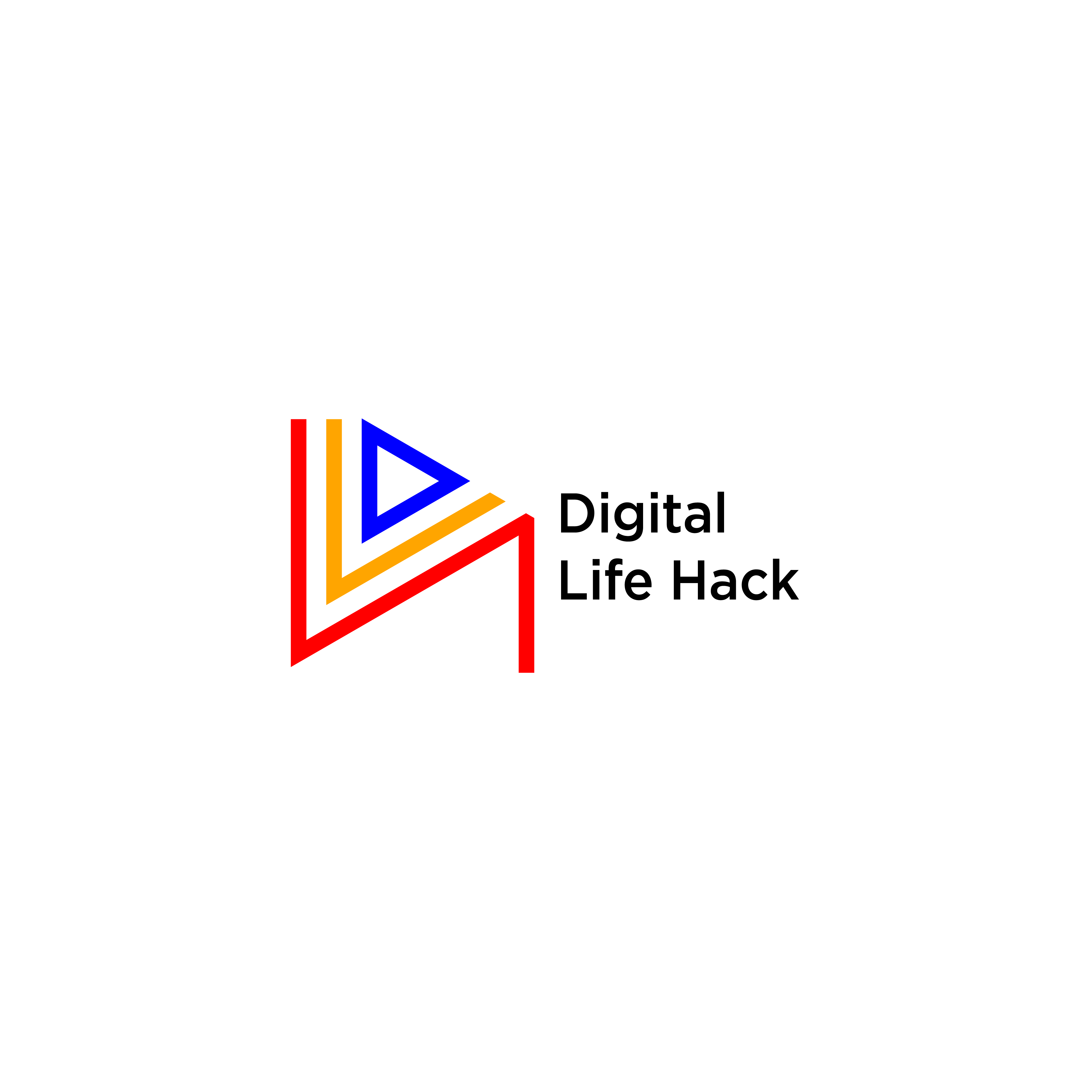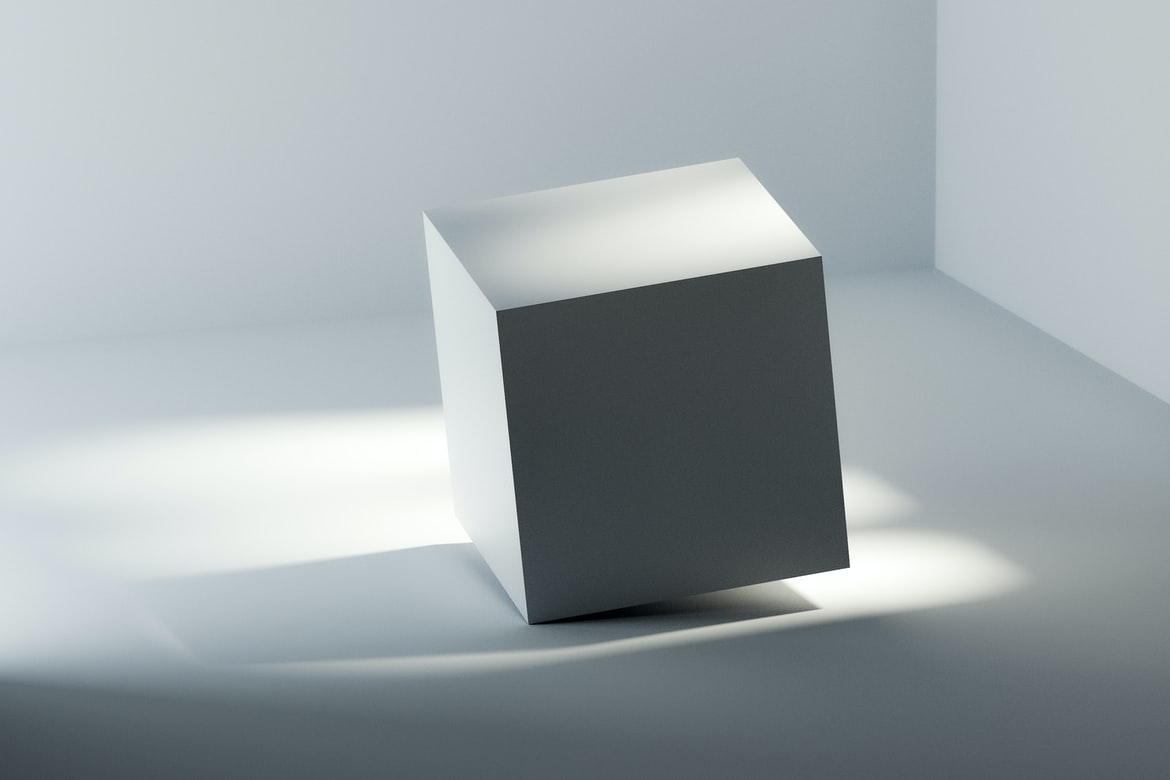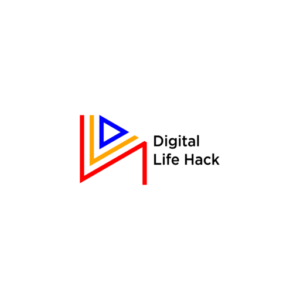If you’re looking for the best appointment scheduling software, you’ve come to the right place. Let’s look at several Calendly options that may or may not be suitable for your needs.
You recognize how time-consuming back-and-forth emails can be. Worse, you can lose a qualified lead simply because it’s too time-consuming to sync up.
This is why you’re looking for a solution like Calendly to help you schedule meetings online. You want to make it simple for your prospects to book your services while also allowing you to express your availability.
Now is the time to invest in the proper tool. Calendly is one of the popular choices, however, products differ in terms of price, functionality, integrations, use cases, ease of use, and other values.
Let’s figure out which product is best for you.
What is Calendly?
Calendly is a popular cloud-based software that allows people to set up and confirm meeting times with others.
Calendly is a very great software to professionally and efficiently schedule meetings, thereby getting rid of the hassle of back-and-forth emails so that you can get back to your work. Calendly simplifies schedules by offering times that work best with your availability according to your calendar.
Calendly is a powerful software to organize appointments and meetings between individuals and coworkers, and between organizations and their customers or clients.
Boasting users of more than 50,000 organizations and about 12 million people from around the world, Calendly tenders extended abilities for teams with additional collaboration, functionality, enterprise security, compliance, and administration controls.
Over 50,000 of the world’s leading organizations depend on Calendly’s easy administrative tools, integrations with Zoom, Salesforce, Slack, Hubspot, etc thereby making Calendly a nice tool for businesses.
And do you Know?
With all the cool features Calendly has, there are other softwares that are far better than it. In this article, we will outline the 7 best alternatives to Calendly.
1. Setmore
Setmore is a top choice when it comes to selecting a scheduling app, mainly because it’s just so user-friendly and it supplies a generous free plan.
It’ll only take a few minutes to set it up, even anyone who has little technical knowledge will find it quite simple. The set-up wizard means that it’s impossible to miss a step.
How Setmore beats Calendly
Apart from being a very easy-to-use tool, Setmore has some unique features that Calendly lacks. The particular fact that you can download Setmore on your desktop might be pretty attractive to some as it means you can put it to use offline.
Price is a huge reason I like Setmore a lot. The particular free plan comes with 4 user accounts or for $25/month you’ll have the ability to have up to twenty user accounts. Considering that Calendly charges around $10/month per user, Setmore is a much cheaper alternative for larger teams.
Setmore’s free plan is pretty generous all around, offering limitless appointments, automated email messages, and payment digesting via Square.
SimplyBook.me is a few years older than Calendly, having been founded in 2008. It also has a good number of functionality and design customizations, which is why I believe it’s a good Calendly substitute.
Simplybook.me outperforms Calendly in the following areas:
SimplyBook.me is unique in that it provides a variety of attractive, mobile-friendly website themes. This is ideal for individuals who want a booking app and a simple landing page in one package. I must admit that a professional-looking site, albeit a basic one, can be created with very little work.
In addition, the membership feature is pretty distinctive. This enables you to provide discounts and special offers to your subscribers, such as decreased recurring payments. Having the ability to offer such incentives will not only assist to increase sales, but also retain customers.
How SimplyBook.me beats Calendly
Simplybook.me outperforms Calendly by offering over 40 payment processors (including PayPal, Square, and Stripe). It also outperforms Calendly in terms of language support, with a total of 15 available.
3. WIX Bookings
Wix Bookings, a Wix marketplace app, is a wonderful scheduling option if you have a Wix site. You can take one-on-one or group reservations, receive payments directly on your site, and sync it with your Google calendar with this tool.
Where Wix triumphs over Calendly
This is a fantastic software for existing Wix users because it allows you to control anything from your Wix site or the Wix mobile app (iOS and Android), eliminating the need for numerous services.
You can also create multiple employee accounts to handle reservations and sell membership memberships online.
4. Monday.com
Monday.com, a productivity tool, was launched in Tel Aviv in 2014 and became available to the public in 2015. After launching the mobile app a few years later, they were recognized as one of the top 15 fastest-growing firms in 2018. By 2020, the platform was being used by over 100,000 teams.
Although it’s not a perfect comparison, I felt it was interesting to include Monday because it manages internal scheduling issues better than Calendly.
Where Monday triumphs over Calendly
Due to its extensive feature set, Monday.com’s offering is far more comprehensive than Calendly’s. You can have many ‘workspaces’ and dashboards within each of these. This can be a useful method for separating projects or managing the work of various teams.
Monday includes a lot of templates, so it can be used for a lot more than just scheduling. You’ll discover templates for blog planning, social media scheduling, sprint planning (for developers), and much more because it’s an all-around productivity tool.
It also comes in a whopping 12 languages, compared to Calendly’s 5. There is a free plan for up to two users.
Novocall differs from the other software suppliers on this list in a few ways. It’s a call solution for inbound and outbound conversations, but the TimeSync feature also allows you to organize video and phone meetings.
For video conferencing, TimeSync integrates with GoogleMeet and Zoom, as well as popular CRMs, Facebook Pixel, and Google Analytics.
Where TimeSync triumphs against Calendly
TimeSync has a feature that qualifies leads before they arrange a meeting with you by asking them a set of questions. This can save you time and ensure that you are more prepared when meeting with potential clients.
If your main goal is to schedule and hold video calls using Zoom, you’ll be glad to know that TimeSync’s free plan allows you to do so. Calendly only allows premium users to use this function.
You might be surprised to hear that Squarespace Scheduling can be used without a Squarespace website. In truth, Squarespace Scheduling is powered by Acuity, an appointment scheduling platform that they purchased in 2019.
Customers can book one-on-one appointments such as coaching sessions or personal training, as well as group classes using Squarespace Scheduling e.g. yoga, seminars. Payments for bookings can be collected by Stripe, Square, or PayPal, and “schedulers” can be integrated on your site or shared as a link. You can also sync your calendar with all of the major calendar applications (Google, iCloud, Outlook, etc). Additionally, direct integrations with applications like ClassPass, Zoom, MailChimp, and Zapier are available.
Where Squarespace Scheduling outperforms Calendly
Squarespace Scheduling is a no-brainer if you currently use Squarespace. It’s integrated into your main dashboard and lets you smoothly transition between developing your site and managing your appointments.
Then there’s the question of cost. The Emerging plan permits only one calendar and costs more than Calendly’s Team plan ($14/month), while the Growing plan package permits up to six calendars and costs only $23/month. If you need calendars for numerous employees (who you can add as contributors) or locations, this is a good option. The Powerhouse plan, which costs $45 a month, includes up to 36 calendars as well as API access.
Squarespace Scheduling is a customer-facing booking tool that we think does a better job of assisting you in selling your services. You can sell gift certificates, memberships, and subscriptions with the higher-tier programs. You can also charge extra for extra services, such as a blow dry when a customer books a haircut.
HubSpot Meetings, like Calendly, is a scheduling platform that allows prospects and customers to plan time with their team. You can build a meetings link that gives you direct access to your team or individual calendars and then utilize it to arrange time whenever you need it. HubSpot Meetings may also be integrated with your landing pages to make it simple for visitors to contact your team.
HubSpot is an excellent Calendly alternative because it’s built on top of HubSpot’s free CRM platform, which has a lot of benefits. HubSpot Meetings, when used in tandem, takes advantage of all of your contacts’ prior data and context to give an outstanding customer experience
Conclusion
While Calendly is probably one of the best in the industry, other applications may better suit your needs. Consider whether you want a 1:1 meeting scheduler, software that makes round-robin scheduling simple for your team, or even whether you’ll mostly be scheduling things like workshops or events. Then, based on those criteria, check through this list to see which scheduling tool is ideal for you.