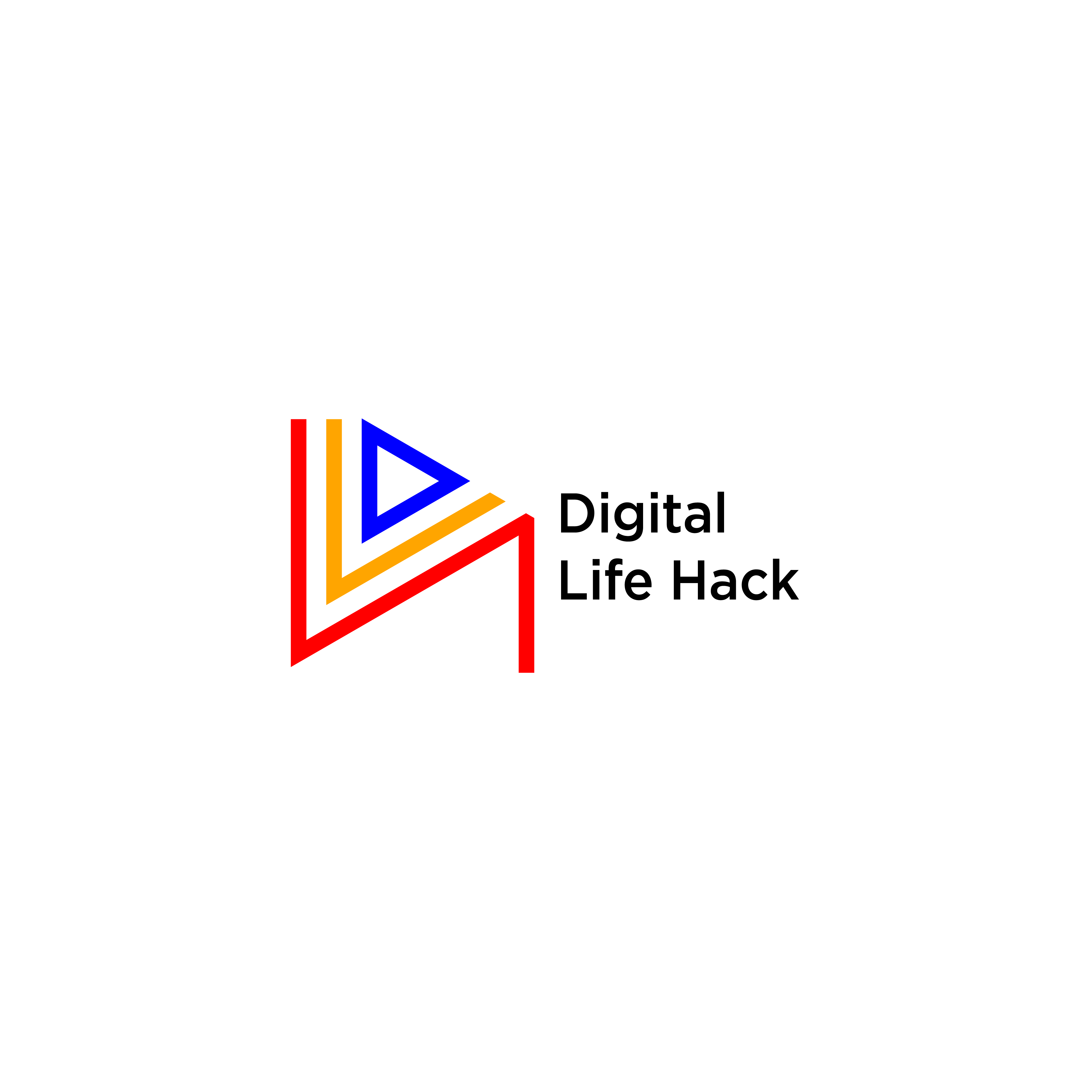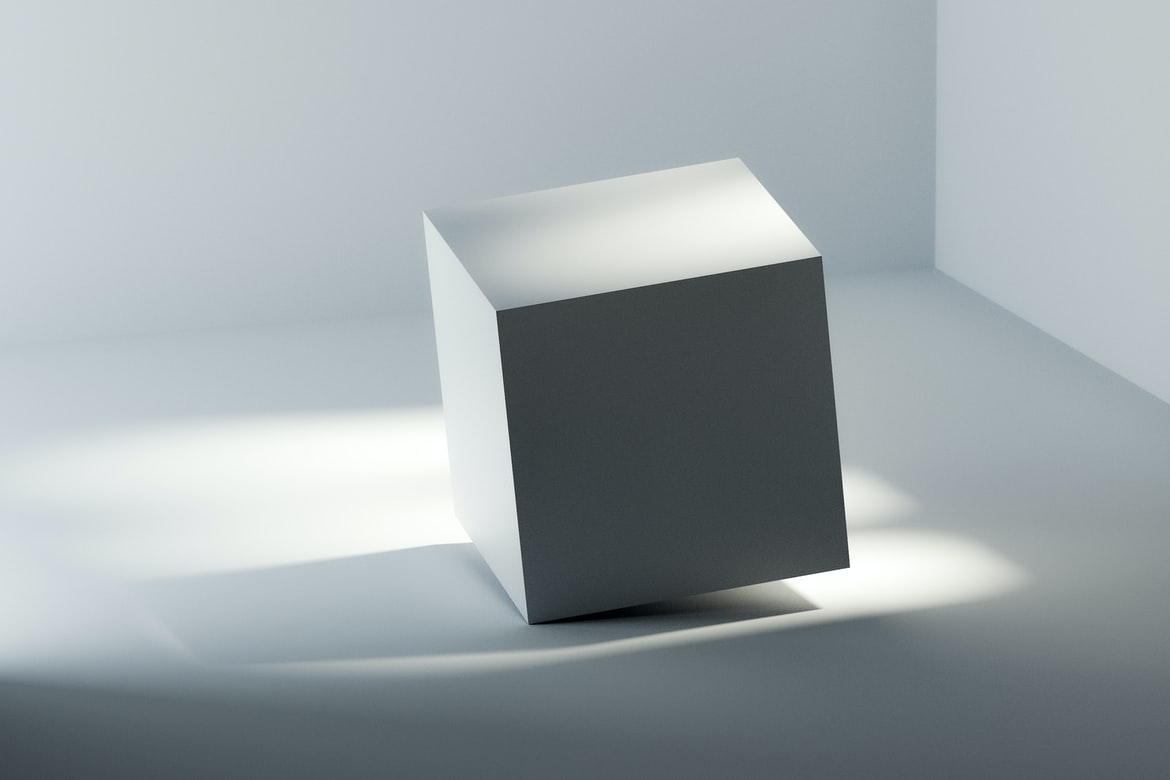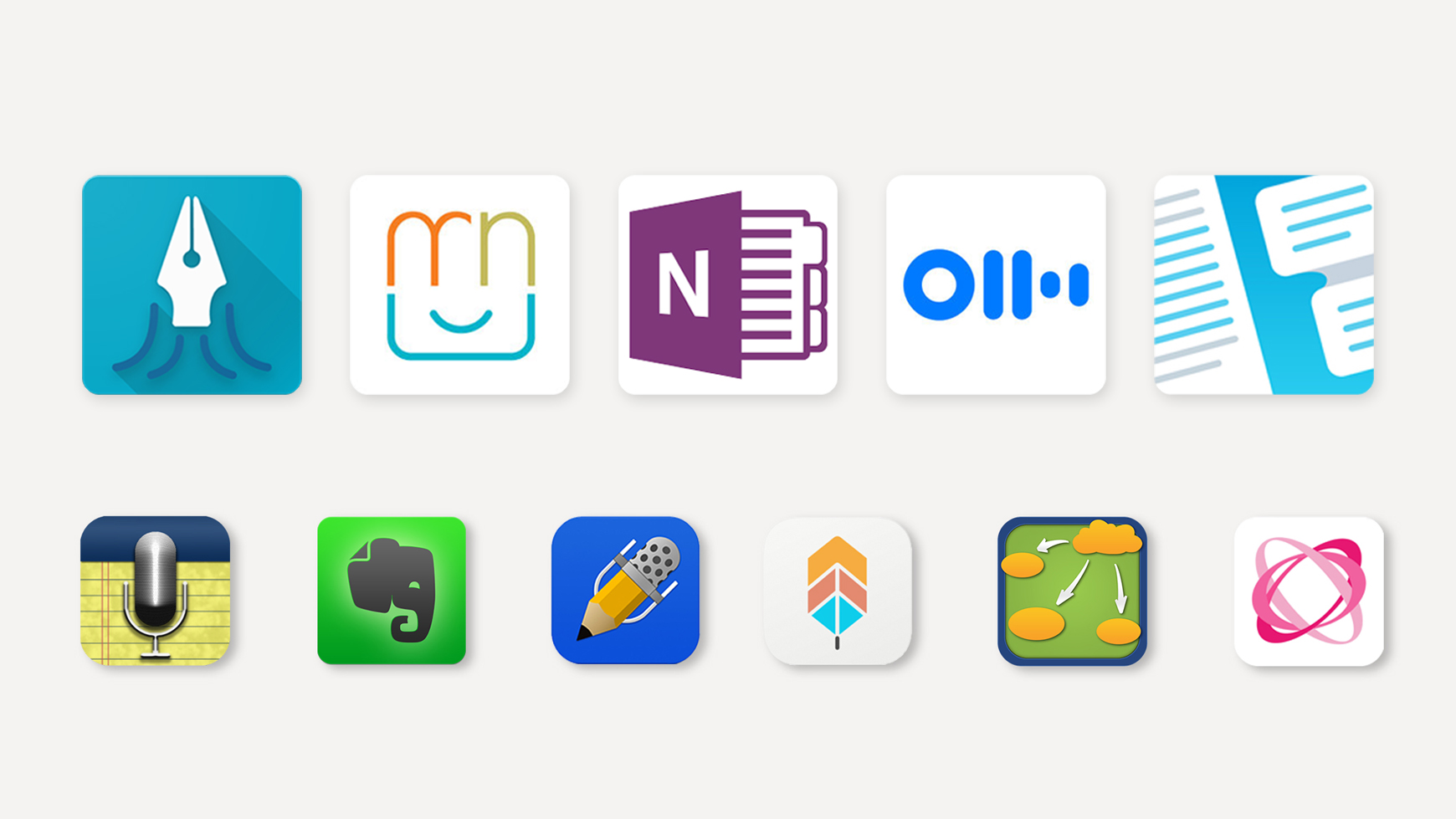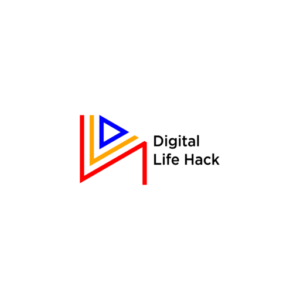How often do you remember to carry a sheet of paper and a pen about? I guess fewer than is convenient. We are all writers, in one way or the other. It is a part of humans that cannot be taken away.
Note-taking isn’t just about being a student or pupil. Note-taking is for everyone; it ranges from writing summaries, taking down minutes, writing an idea, or even a short shop list. It is just a part of every job that cannot be abducted. Whether you are a student, researcher, or even a 9-5 worker, there are always things to be put down.
Note-taking used to be on sheets and boards, but the shift happened, and we moved. As the world evolves so, is our working system evolving. Previously, we go into meeting halls with sheets, books and, pens to jot down minutes and key notes but, now, we go to meetings with just our phones.
Every phone comes with a note app, but are usually basic, so we get to download good apps to keep our work going and straightforward. These apps are as helpful as your workflow.
What is Digital Productivity?
Digital productivity is how much work you can get done using your digital tools. Apart from note-taking, there are other tools for productivity, like calendar and task tracking apps.
When it comes to productivity in the now, digital is always preferred over traditional; I mean paper. We often forget our notebooks but hardly forget our phones; we lose our sheets, but these digital apps backup our sheets.
What does Note-Taking mean?
Note-taking is the practice of writing or taking down information from a platform or event for reference purposes. The essence of note-taking is to avoid burdening us with memorizing information. We take down notes either by paraphrasing, summarizing, or even adding images, videos, and audio.
Note-taking apps are tools that make note-taking easy and exciting.
Basic features of these apps
- Hierarchical organization
- Sticky notes
- Collaborate, share and manage our notes
- They can be backed up
- Add multimedia for easy illustrations.
My Top 11 Note-taking Apps
Evernote (iOS, Android, Windows, Mac, and Browser)
Subscription: Basic — free paid (for students — $3.99/ monthly, Premium $7.99/ monthly)
Evernote is my number 1 on the list because it is rated as one of the best note-taking apps for digital productivity. With this note-taking app, there is no fear of losing your messages when you lose your phone or forget your phone at home. Your note can be accessed even from a browser. This note helps to take down all your tasks, your professional notes as well as your ideas.
Pros:
It has one of the best Chrome browser extension.
It has a green elegant user interface.
Cons:
It is expensive.
There are no options to record video or audio.
Google Keep Note (iOS, Android, Windows)
Subscription: Free
Just as the name implies, GoogleKeep is a note app developed by Google. This app doesn’t just keep your notes; it also includes audio and photos. It helps you organize a catalog of tasks and reminders with locations. These notes also make it easy to locate your files using colors.
Pros:
Notes and thoughts can also be pinned to a place so that you can remember.
It is simple to use.
Cons:
There is just one level of tags, no hierarchical organization.
Apple notes (iOS, macOS)
Subscription: Free
Applenote is a note-taking app designed by Apple and comes with every Apple phone. It has a smooth interface with a remarkable search tool. The Apple notes-taking app lets you efficiently manage your folders.
Pros:
It is totally free.
With the apple notes, you can always cross platforms and edit your messages on other browsers.
Cons:
It doesn’t have a hybrid markup.
It is limited to the apple space.
Microsoft OneNote (iOS, Android, Windows, Mac, Browser)
Subscription: Free
This is an excellent note-taking app for work from home workers, students, and even office workers. Just like every other note-taking app, OneNote is a free form note-taking app that allows you to store and edit texts and images in an accessible form document that you can share with other people.
Pros:
It works more like Evernote, but it is free.
The OneNote uses a web clipper to add notes from the web.
Cons:
The user interface leaves much to be desired.
It also lacks hierarchical organization.
Zoho Notes, (Android, Windows, Mac, Browser)
Subscription: Free
This is a note app from the Zoho Suites. Zoho saves notes as notecards. You can add any content you desire using sketches, images, videos, PDFs, or even spreadsheets.
Pros:
It is totally free with no ads.
The Zoho app has its version of its web clipper.
Cons:
There is no possibility to have a list view apart from the card view.
Standard Notes (iOS, Android, Windows, Mac, Browser)
Subscription: $2.48/ monthly
StandardNotes is a private note-taking app that has all its notes encrypted. It has a simple user interface and has powerful extensions like rich text, markdown, beautiful themes, and codes.
Pros:
Everything you write on this app is encrypted on default.
It is available for all devices.
Cons:
You can’t move notes between different folders.
Notion (iOS, Android, Windows, Mac, Browser)
Subscription: Free and Paid ($5/ monthly, $48/ yearly
The Notion note-taking app allows you to collaborate and write in a clean workspace. The user interface is elegant, and it provides users with a robust data-driven, note-taking experience. It also includes team functionality and real-time collaboration with your team.
Pros:
It allows the hierarchical organization.
The personal plan is entirely free.
Notion helps you write in Markdown.
It is equipped with robust tables and flexible pages.
Cons:
There is no offline support.
The pro package is expensive.
Ulysses (iOS and Mac)
Subscription: for students ($1.8 / monthly) non-students ($5/ monthly)
If you are interested in not just notes but would like to write extremely long notes and articles, Ulysses is the best note-taking app for you. This is the best note-taking app for writers because you can publish your articles directly to WordPress using this app.
Pros:
Apart from short notes, you can also write long-form essays, minutes, and articles.
It has the best hierarchical organization.
It is also a fully-featured writing app that allows you to upload to WordPress directly.
Cons:
There is no free version.
It only works on iOS and MacBook.
Bear (iOS, Mac)
Subscription: $1.49/ monthly, $14.99/ yearly
Bear a swift and lightweight note-taking tool that helps you create and edit your notes. It is equipped with a hyper markdown which makes editing easy.
Pros:
It has excellent organizational and writing experience.
The User Interface is black and elegant.
Cons:
It’s created for just MacBook and iOS.
There is no free package.
Proof hub (iOS, Android, Windows, Mac, Browser)
Subscription: $45 monthly
Proofhub is a comprehensive software suite for growing teams and businesses. With this app, your team gets all it requires to enhance productivity.
Pros:
It is best for teamwork.
It helps you keep track of notes.
It marks your notes as private to safeguard them.
Cons:
It is powerful, but it has a limited number of integrations.
It is expensive.
Simple Note (iOS, Android, Windows, Mac, and Browser)
Subscription: free
Simplenotes is built with a simple interface that makes the notepad straightforward. It allows users to store as many notes as possible.
Pros:
Simple user interface.
It is fast and efficient.
It allows you to back up your notes in cloud storage.
Cons:
No special text formatting.
It only allows notes, no provision for multimedia.
Conclusion
Having a note-taking tracker that is efficient and goes with your workflow is essential. All of these note-taking apps are fantastic on their own, so choose what works for you and keep the ideas and notes written without bothering whether a second person will see them or whether they will get missing. And just in case you feel there is an exceptional note-tracking app that isn’t added to the list, you can reach out or comment in the section below.