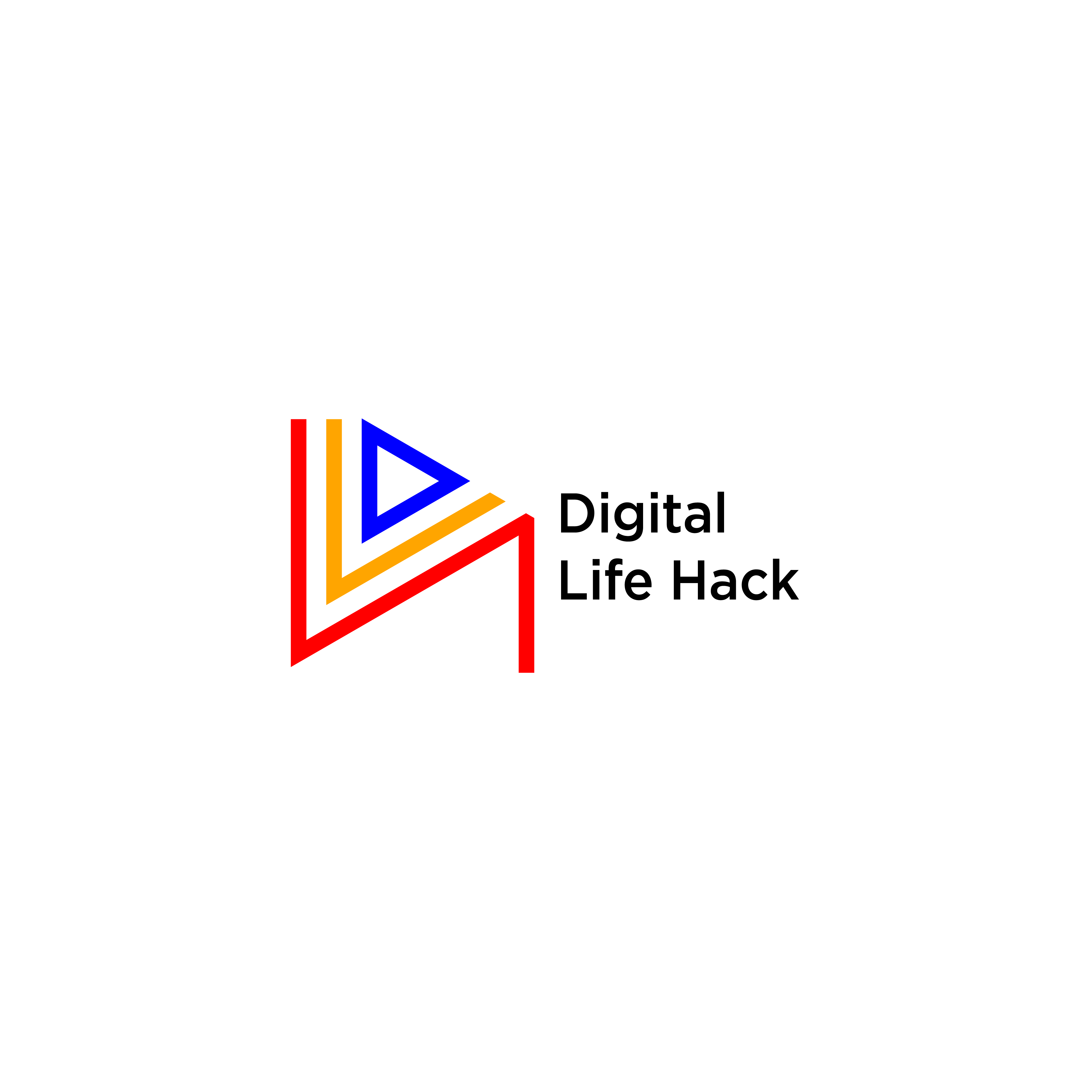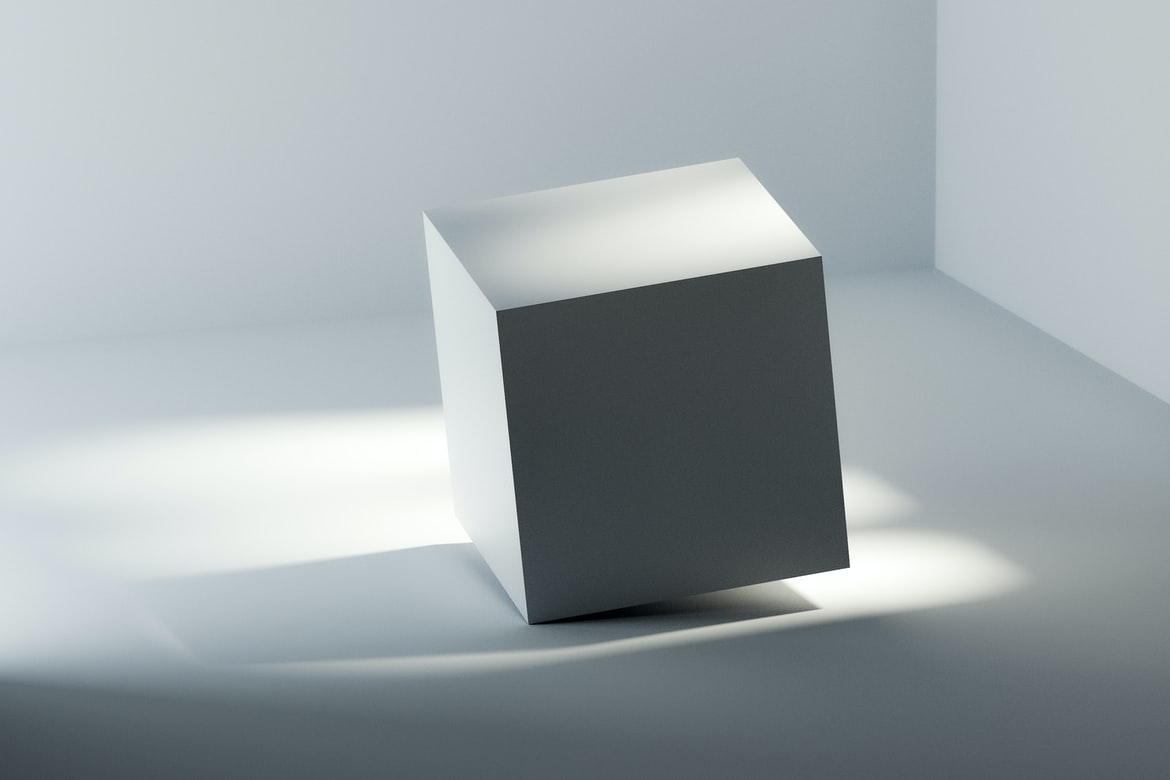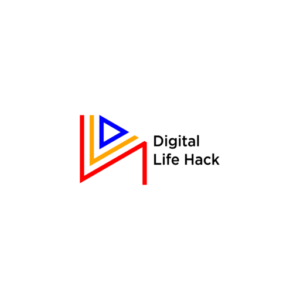If you are reading this article, it is either you are a graphic designer or you probably intend to become one.
As a beginning graphic designer, you must be really curious to know the digital tools you may need to start up a career in this field.
The right tools and equipment matter a lot in every form of business. If you want to be a good graphic designer, you need to be equipped with the right tools.
The major difference between a novice and an expert is in the tools they use, and how they use them.
We have compiled a list of digital kits that every graphic designer should have in order to produce quality, colorful and outstanding graphics.
16 digital kits for a graphic designer
This list consists of software and hardware that a graphic designer should have. They include;

1. Laptop
Some articles are specific about the kind of laptop you should have.
This is great as they contain lots of features that help the graphic designer.
However, most beginners do not have enough money to purchase the specified laptops, and this can be a bit discouraging.
Does this mean that I cannot start my graphic designing career with my present laptop?
No! The specified laptops are pointers for when you have enough money.
It does not necessarily mean you cannot use what you have.
If your laptop has the following features, then you can start with it before upgrading to an advanced and apparently expensive choice.
• A fast CPU or processor,
• RAM (your laptop ram should be large enough to open complex applications). If your laptop has a small RAM, you can purchase more, and upgrade it.
• Memory storage device (either a hard drive or a solid-state drive).
• A display monitor of 15 inches is a great choice for graphic designers.
• The color accuracy of the laptop should have at least a hundred percent of Adobe RGB.

2. Adobe photoshop
I haven’t seen one graphic designer who does not have this tool. This is one of the most popular graphic design tools globally.
It can be used to create logos, banners, posters, and so much more that involves designs.
Adobe photoshop is also a great choice for beginners, as so many tutorials are available for free.
A lot of professional graphic designers have used Adobe Photoshop, therefore, they are well learned about the working of the software.
The popularity of adobe photoshop earned it a relatable word that people use to describe an edited picture.
When you hear people say the picture was “photoshopped”, it doesn’t exactly mean that photoshop was the app used to edit the picture. It is simply a popularized description.
The functions of photoshop are not limited to pictures, it is also useful in video editing.
Photographers, cinematographers, as well as graphic designers also make use of this tool.
This is definitely a must-have tool for any graphic designer.
3. Adobe creative cloud
This is another must-have tool for graphic designers.
The adobe creative cloud tool is a combination of over 20 tools used for video editing, image editing, picture manipulation.
The tools include; illustrator, photoshop, InDesign, etc.
With the adobe creative cloud tool, you can share your files with other graphic designers or creatives, using the software.
4. Adobe illustrator
It seems like Adobe is really passionate about the design world.
Here is another adobe design product.
The adobe illustrator is software you can use to draw logos, artworks, and make images.
It is extremely useful to graphic designers as it can be used to create graphics and even cartoons.
Most graphic designers compliment it for how easy it is to use, once you learn how it works.
Unlike some software that is limited to only MacBook or Windows, Adobe illustrators work perfectly on both.
5. Adobe InDesign
This list is not complete without mentioning Adobe InDesign. This amazing design software is highly used in most publishing companies.
It is useful in creating brochures, posters, books, etc. it is available for both MacBook and windows users.
6. InPaint
Some pictures on the internet are watermarked, this affects graphic designers who need a free picture for a particular job.
Removing the watermark from a picture can be extremely difficult.
However, thanks to inPaint, you can easily remove a watermark or any other unwanted piece of writing/objects you do not want in the picture.
7. Grain Edit
If you want to create a design with a vintage feel, this is a perfect tool for you.
Grain Edit contains a lot of design with the 60s and 70s feel, therefore it is perfect for vintage design inspiration.

8. My fronts.com
Good pictures are great, a perfect caption is even better, however, exceptional graphics should also have amazing fonts.
The perfect fonts are quite hard to find however, with a website like myfont.com your search just got easier.
9. Gravit designs
This is a free graphic design software, you can use it to create animations, logos, illustrations.
Just like most software, Gravit has a free and paid version.
The paid version (pro version) has more benefits such as an offline version.
This simply means that the free version requires you to work online.
It is available for Mac and windows.
10. Genially
Genially is a perfect tool that every graphic designer should have.
With genially, you have everything accessible to you. You don’t have to minimize or switch between different applications.
You can use genially to create posters, website sliders, infographics, and much more.
Genially has a lot of pictures (Giphy & Unsplash) available within its interface. It also has the option that allows the designer to insert videos into their creations.
11. Vectr
Just like the name implies, vectr is used to create vector graphics using mathematical equations rather than pixels.
After scaling these images, they maintain a standard quality.
You can use vectr to create logos, business, and other 2D graphics.
12. Inkscape
Inkscape has the same functions as Adobe illustrator, the major difference is Inkscape is a free graphics design software.
It is a sketching tool that graphic designers can use to put down their ideas. It is useful in making illustrations. Note that it is an online graphic design tool.
13. Crello
This app is perfect for easy and faster work. All you need to do is select a design from the abundant templates available on the site.
Then you can edit or customize them based on your preferences or requirements.
14. Envato tuts
This is a must-have tool for every beginning graphic designer. It is not a tool to create designs or make sketches. It is a creative learning platform.
Envato tuts have more than 15,000 creative tutorial videos that will introduce you to the world of design.
15. Freepik
Just like the name implies, freepik is a site where you can get free pictures online.
Freepik pictures do not contain watermarks. Therefore, you have no responsibility to remove the watermark from the picture.

16. Graphics tablet
This is a more digital approach for graphic designers to put down their ideas. It is basically the same process as drawing with a pen and paper.
A perfect example of a graphics tablet is wacom tablets which come in different series and sizes.
They are well suited to enable graphic designers to put down their ideas in an organised manner.
Conclusion
Graphic designers are in high demand in the world, therefore as a newbie or experienced designer you need to upgrade your skills and tools.
Don’t stay obsolete or outdated, create time from your busy schedule to upgrade your knowledge.