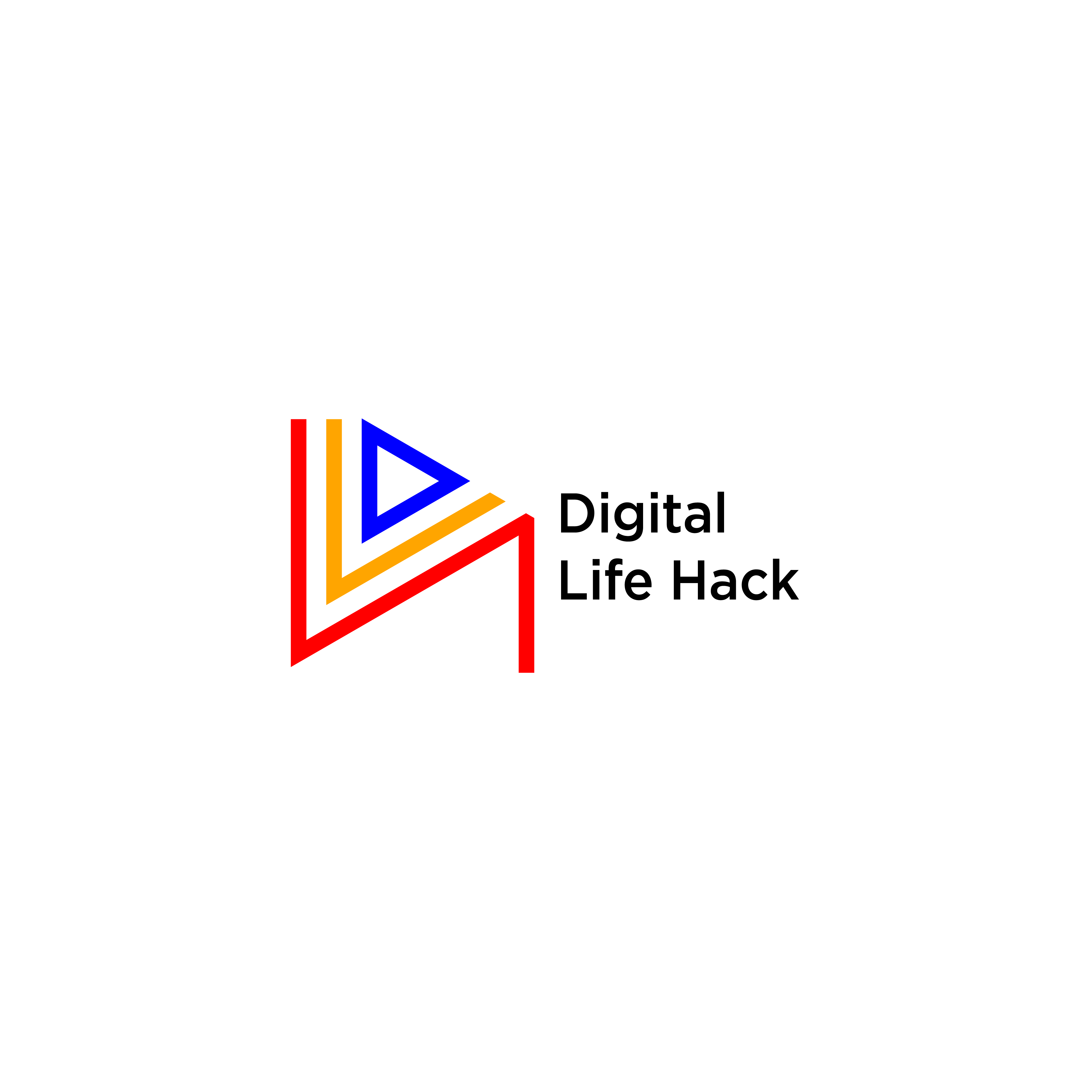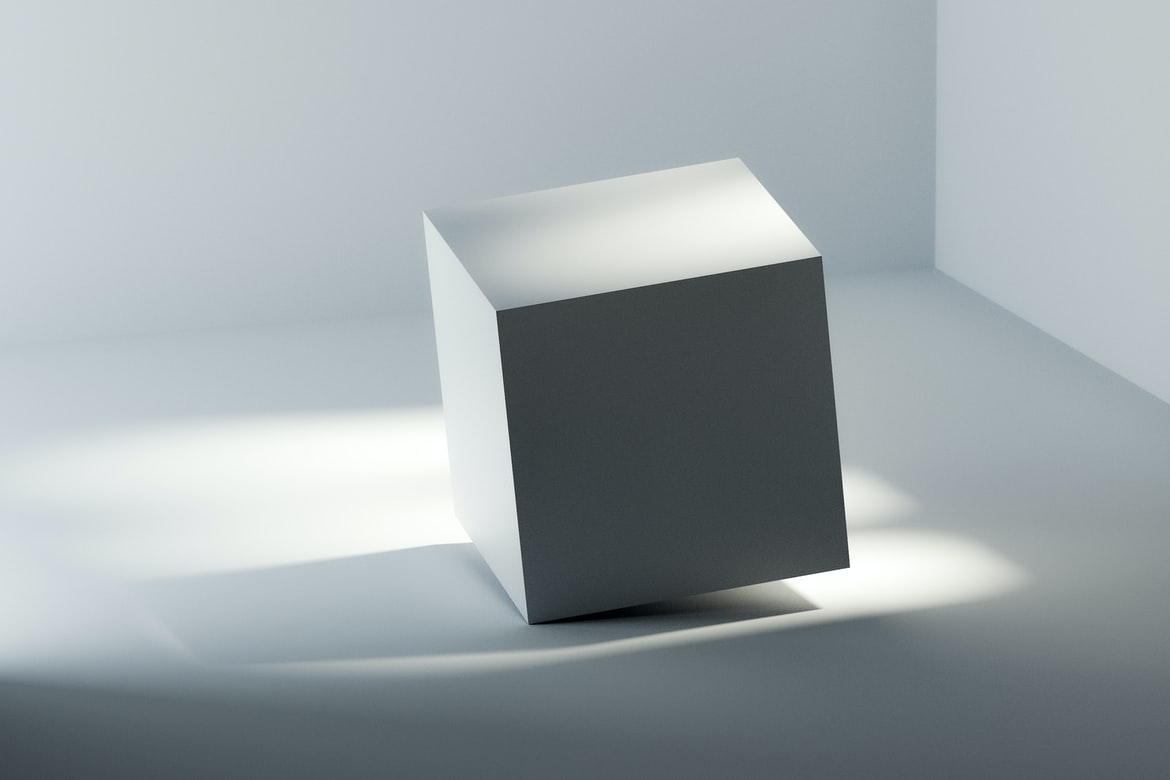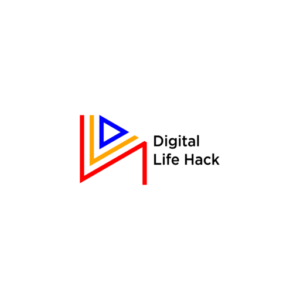Over the last decade, there has been a meteoric increase in the usage of digital technology. Sectors like manufacturing, finance, HR, medical, automation, amongst many others, use digital technology to streamline their processes. Education is not left behind. Digital technology solves many problems encountered by stakeholders in education; students, teachers, and staff.
Through digital technology, students can attend classes virtually, submit assignments, do projects easily, and make other learning processes easy. It provides a variety of tools; both hardware and software that ensures collaborative, efficient, more accessible, and effective learning. Here are some digital kits needed by students in the UK.
Laptops
Laptops are the go-to device for any school that wants its students to optimize digital technology for their purposes. It is easy to use, portable and versatile. Through the laptop, students can access any educational resources they are willing to. So, what are the features that make it so versatile?
Students can attend virtual classes, take notes, do assignments, share notes, and do group projects through their laptops. They can also access internet libraries, references, and download ebooks. Instead of whining about the unavailability of books, students can get them online.
They can have access to software that helps them streamline their workflows, manage their time, use online planners, make financial plans and budgets, conduct online surveys among many others.
It also helps them with non-educational activities. They can talk to families and friends through chats, without incurring high phone bills that a call could have garnered. They can make money through the various opportunities provided online. They can also watch movies, listen to music, read the news, amongst many other functions.
Google Chromebook
Those that see Chromebooks would call it a laptop. Well, technically, it is. However, its set of functions and capabilities are different from laptops.
A Chromebook is a type of laptop that runs on the Google Chrome Operating System. This OS uses the Chrome browser as its main user interface. It often uses the internet and can run apps from the Google play store.
This is specifically made for students who want a budget-friendly learning alternative to traditional laptops. Chromebooks are equipped with Google docs, word processors, spreadsheets, a drive, quick photo editing, etc.
Chromebooks are not as expensive as traditional laptops. It only has education-related features, so students won’t have to get distracted when doing their assignments or projects. Moreover, it runs on 16GB storage and unlimited cloud. Therefore, students don’t have to worry about space
Airtame
Airtame is a software that provides a wireless screen-sharing platform used for educational purposes. It is compatible with Laptops, Chromebooks, or iPads. It can be used from other apps such as Miracast, Google Cast, or Airplay.
Airtame allows more interactive learning. Teachers can share screens with individual students. With a VGA adapter, they don’t have to connect cables and wires. They can view the same thing at a time on their devices. It is also a good option for group study.
OneDrive
Microsoft Onedrive is a file hosting software that is used to store files securely and access them on any device. It is a cloud-based storage system that offers an encrypted data storage of 1TB. It can also be used to share and synchronize files, file versioning, editing, and accessing files offline.
This resource is useful for students as it helps them manage and store their files and access them when needed. It can also be accessed on any device which allows flexibility and it works with Laptops, Chromebooks, or iPads.

OneNote
Anything you do with a physical notebook, Microsoft OneNote offers an easier paperless alternative. With OneNote, teachers can create notes and share them with students.
OneNote Class Notebooks have three types of sub-notebooks including a student workspace for every student, a content library for handouts, a collaboration space for lessons, and creative activities. It has the following features
- A Content Library that allows tutors to share course materials, handouts, and ebooks with students
- A student workspace which are private notebooks shared from the tutor to the students. Teachers can access these notebooks at any time while students are prevented from seeing each other notebook
- Collaboration space allows all the students and tutors to collaborate, share ideas and notes as well as other learning materials.
Other functions of OneNote include easy custom tagging of notes for easy retrieval, video, audio, and image functions that enhance presentation, review, and feedback features.
SharePoint
Microsoft SharePoint is a collaboration software used by both students and tutors in learning. It complements the learning process in the best possible way.
Whether it is alone or in an Office 365 Suite, Microsoft SharePoint makes collaboration among students and teachers easy in cyberspace. In an Office365 suite, it provides users with more options as it is integrated with Microsoft Word Online, Microsoft Excel Online, OneNote, OneDrive, and PowerPoint Online.
Therefore, after creating a file, you can seamlessly share it on the SharePoint cyber workspace to collaborate and discuss with fellow students. This tool is great for group projects or team assignments.
Google Docs/Sheets/Slides
Google Docs is a cloud-based software that is used to create basic documents. The Google Sheet version is used for spreadsheets while Google slides is for creating presentations.
It is used for basic document creation and text editing and formatting, Cell editing, or Slides creation. Then, the user will be able to share those files in DOC, XLS, PPT, or CSV formats.
The software allows for collaboration in real-time. You can share the files and give others access to view and edit the document. This allows multiple people to work on the same document simultaneously.
Google docs are very easy to use and compatible with any type of device. It can be used on Google Chromebook, Android Phones, iPhones, Windows, Mac, and iOS laptops.
Conclusion
As a student in the UK, numerous hardware and software programs are useful to make the learning process effortless. Apart from Laptops and Chromebooks, you can learn through an iPad, Tablet, or smartphone.
Also, other software that helps to learn include Admino, Seesaw, Kahoot, Explain Everything, Google Classroom, Zoom, Google Drive, amongst many others. What is important for you is to find a digital resource that caters to your specifications best.