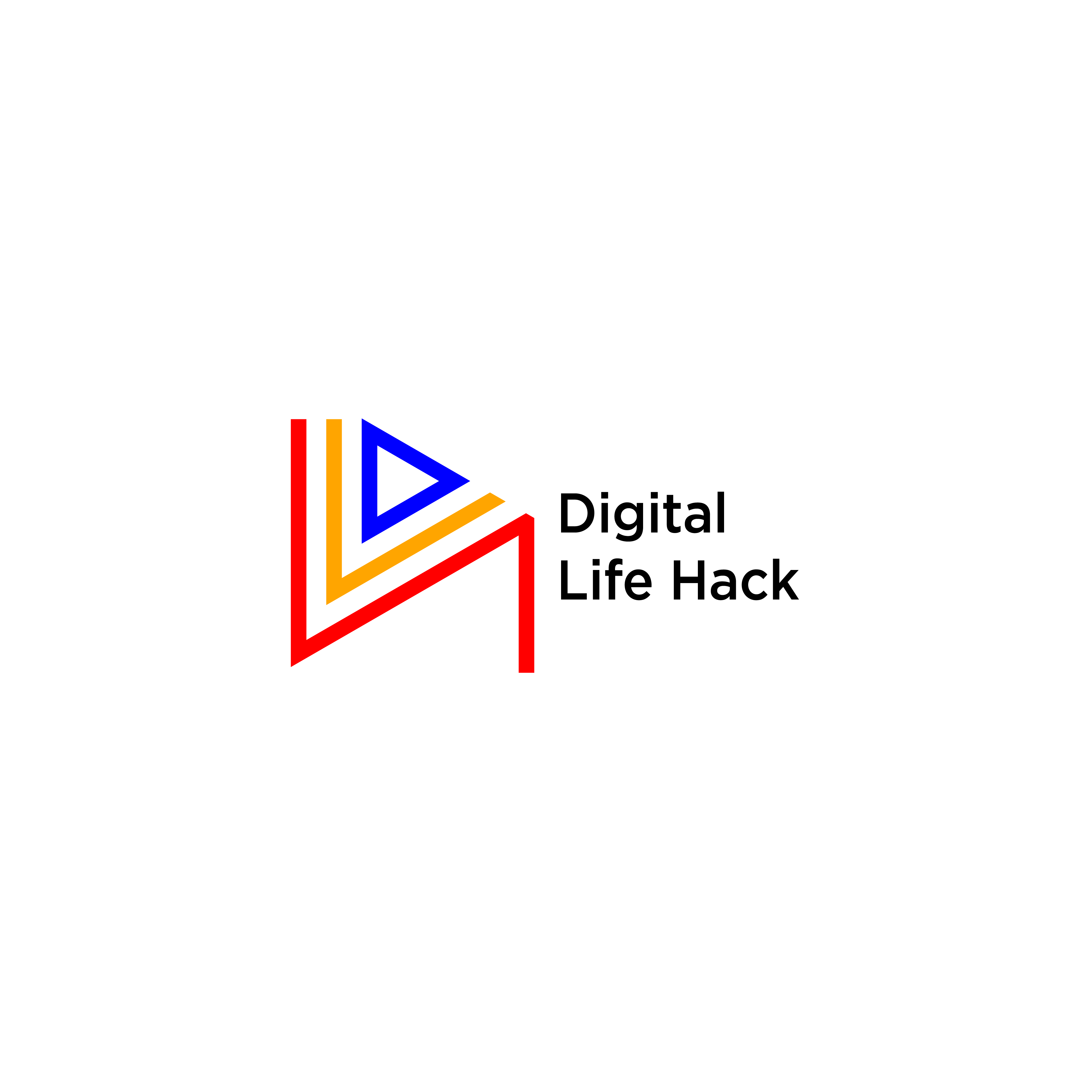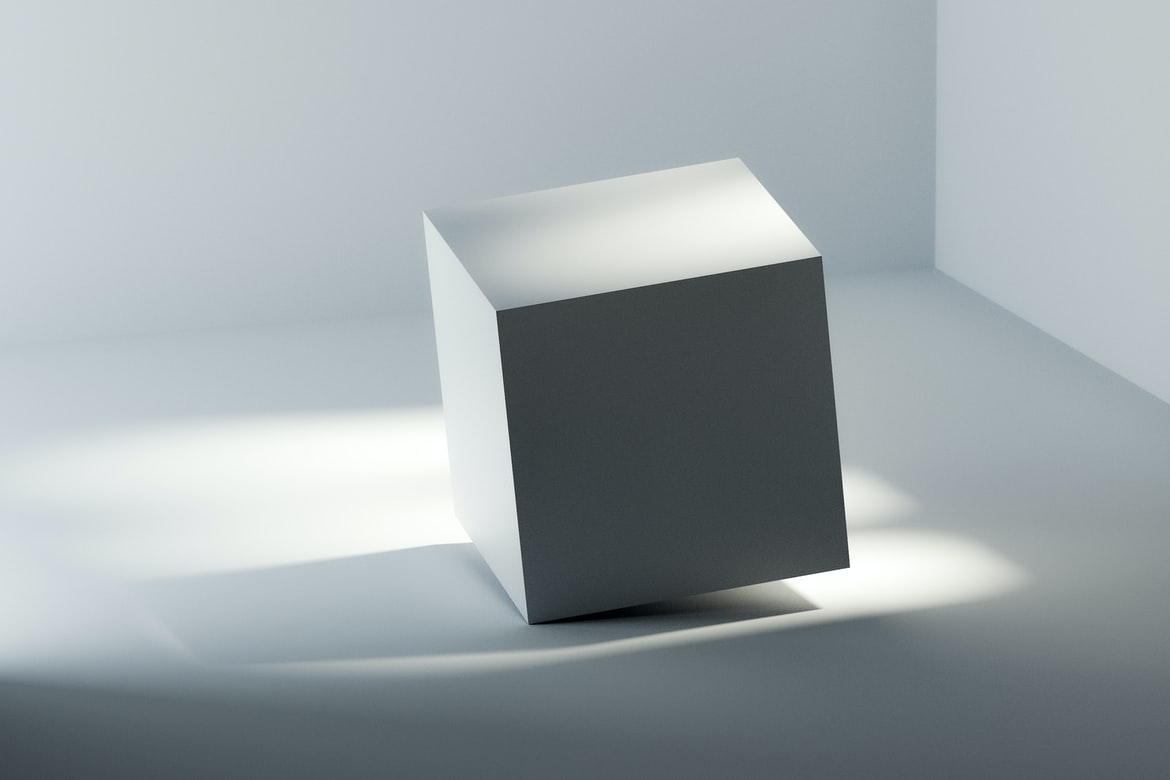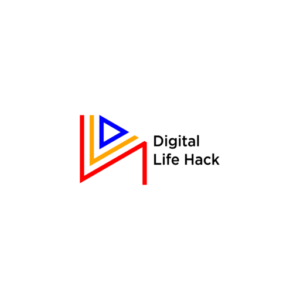The new age has brought technology to our doorsteps. There is no person that wants to be left behind in the digital age, children inclusive. Even Though they may be begging for one, they probably don’t need a smartphone or professional digital device as it may not serve their purposes.
However, if you are looking for a digital device for your children while you get your work done, that is okay, it doesn’t have to be smartphones. Moreover, before you choose a digital resource for your kids-whether gadgets or apps- you must consider the following:
- Parental supervision: will the chosen digital kit keep your children busy without any supervision from you. The best digital resource you can choose for your children must keep them engaged while you get some work done. Also, you have to consider how the device impacts your kids. Make sure it doesn’t contain any adult or violent content.
- Entertaining: Before you choose a digital resource for your children, you must ascertain whether they get entertained by using it or not.
- Educative: The best digital resources are the ones that are entertaining as well as educational. It makes them learn in a light mood, different from the traditional classroom setting.
Based on these criteria, we have chosen a set of digital resources- gadgets and software- that is a must-have for your children’s digital kit.

iPod Touch
If your five-year-olds are demanding a smartphone, then the iPod touch is the best fit. These phones are smaller than tablets, hence, would fit their tiny hands. They can also play games, make prank calls, facetime their parents and friends or take and edit videos. iPod Touch is specifically made for children.
These phones come with Apple family management systems. Therefore, you can set permission and configure your child’s device from your phone. You can monitor everything they uses the phone for.
Nintendo Switch Lite
Nintendo Switch is usually a must-have for every game lover. Your children too may demand one, however, it may be big and the game may be complex. Nintendo Switch Lite offers a children-centric version. It is small, light and has games fit for children. You may get one for your children as a birthday present, Christmas present or to pass out the holiday.
Kids Amazon Tablets
An Amazon Fire HD 8 Kids Edition, tablets are great gadget options for kids. These devices are not as big as standard iPad and tablets. They also have good gaming, entertainment, and educational applications for kids. It also comes with an Amazon Kids app that allows parents to monitor the contents their children consume, as well as set time limits from their smartphones.
Amazon Fire HD Kids Edition has a durable, sturdy case. Therefore, children can handle them without damaging them easily.
Ipad Mini
iPad mini provides a good alternative to kid tablets. It is a smaller version of the standard iPad and it is meant for children. The Ipad mini has a better display than Amazon Tablets or the iPod touch. It comes with an apple pencil for drawing. It can also be used to edit videos and pictures, chat with friends and families, facetime and video calls, play games among many other functions. Due to its set of functionalities, the iPad mini is the best fit for older children.

Kahoot
If you want your children to learn as they play, then, Kahoot fits the purpose perfectly. Kahoot is a game-based learning software. It is used by educational institutions to provide more engaging learning. You can set up user-generated multiple choice questions for your children, assess them and award a winner. It can also be used for trivia quizzes. Kahoot makes learning more fun.
At $5/month per host, Kahoot engages your children in better communicative, collaborative learning as well as critical thinking. However, Kahoot is better used by older children.
Duolingo
Duolingo is a well-known children’s educational software that is used for learning languages. It makes language learning fun. The software has action cards that differentiate numerous parts of speech. Kids can not only learn popular languages but also lesser-known ones like Portuguese, Turkish, Brazilian, etc.
With Duolingo, you have access to psycholinguistics tools. It also offers quizzes, regular tips to improve grammar, and meetups with speakers of different languages. Therefore, if you want an application that teaches your children languages as well as makes them busy, then Duolingo is the best choice. The app has a simple and easy-to-use interface, so, using it for children won’t be a problem.
Solo learn
Alternatively, you may want your children to learn coding languages, then Sololearn is the fitting software platform. With Sololearn, children can learn Python, Java, and C++. The software can be accessed on any device including laptops, desktops, or mobile phones. Therefore, you can install the app on your children’s iPod Touch or tablets.
Sololearn is tailor-made for children. It teaches coding at a beginner level, has an easy user interface, provides revision exercises and interactive quizzes. The software also allows you to slow down or pace up the learning process.
YouTube Kids
Why restraining your children from watching videos when youtube kids are available. YouTube Kids is a kid-targeted version of YouTube that shows music, educational videos, movies, meant for children. These contents are devoid of adult videos or violence as they may be undesirable for kids.
YouTube Kids is for children under age 12. You can create individual profiles for your children and set a timer. This helps to regulate content so that they watch videos geared towards their age. YouTube Kids also includes educational related videos from PBS Kids, TED-Ed, and Khan Academy.

Science360
Science360 helps your children to learn advanced science through showcasing science-related images and videos for children. The app, which was developed by National Science Foundation provides easily assimilated pictures and videos in high-quality graphics. These contents are updated every week.
These contents are gathered by scientists all over the world. It has a simple user interface which makes it easy to use for children. However, it is only made for tablets. Science 360 cannot work on Laptops, Android phones, or iPhones.
Conclusion
These, among many other devices, are must-have in the digital kit for your children. Some are educational, some are entertaining while others combine both features. It is up to the parents to choose the device that best fits the specification of their children.