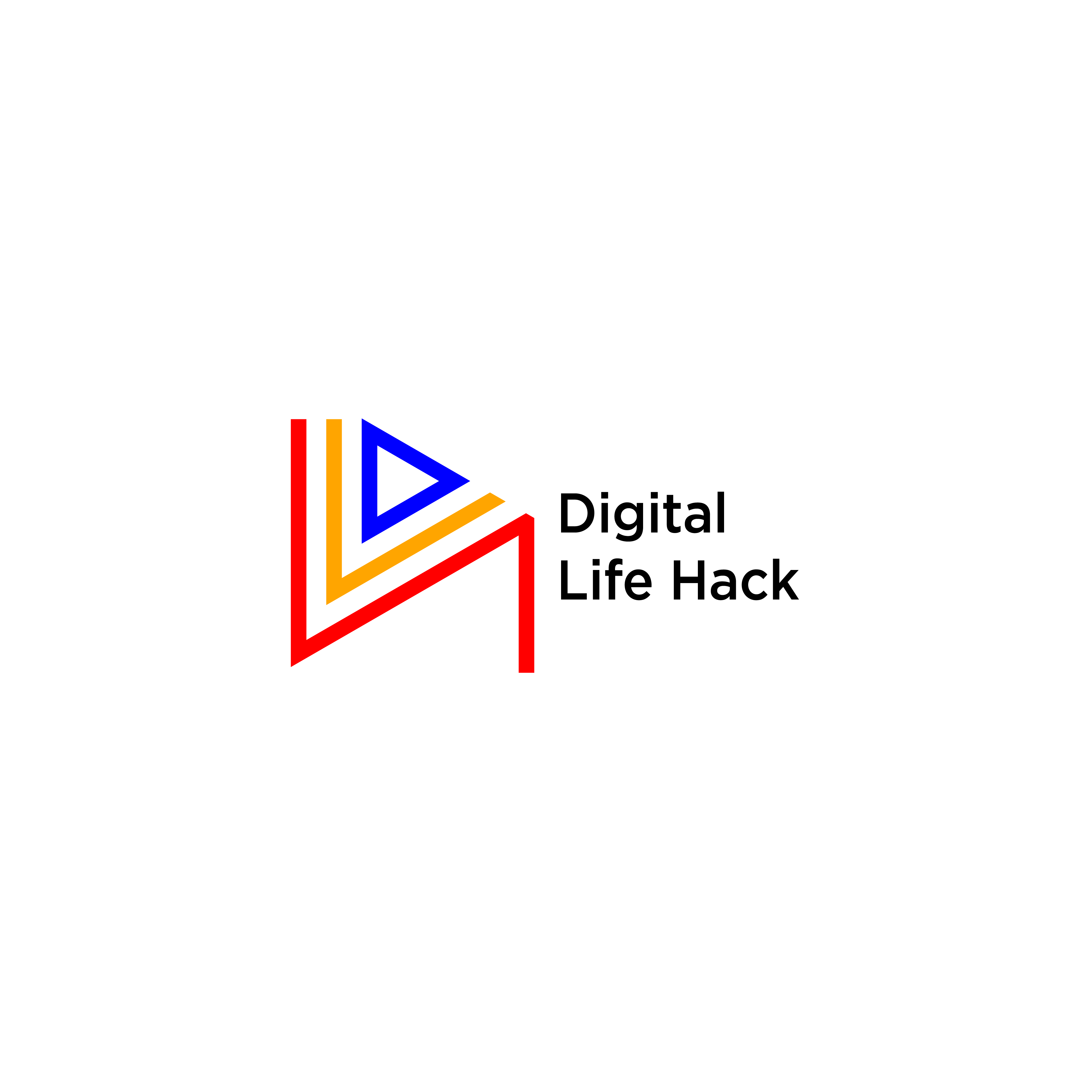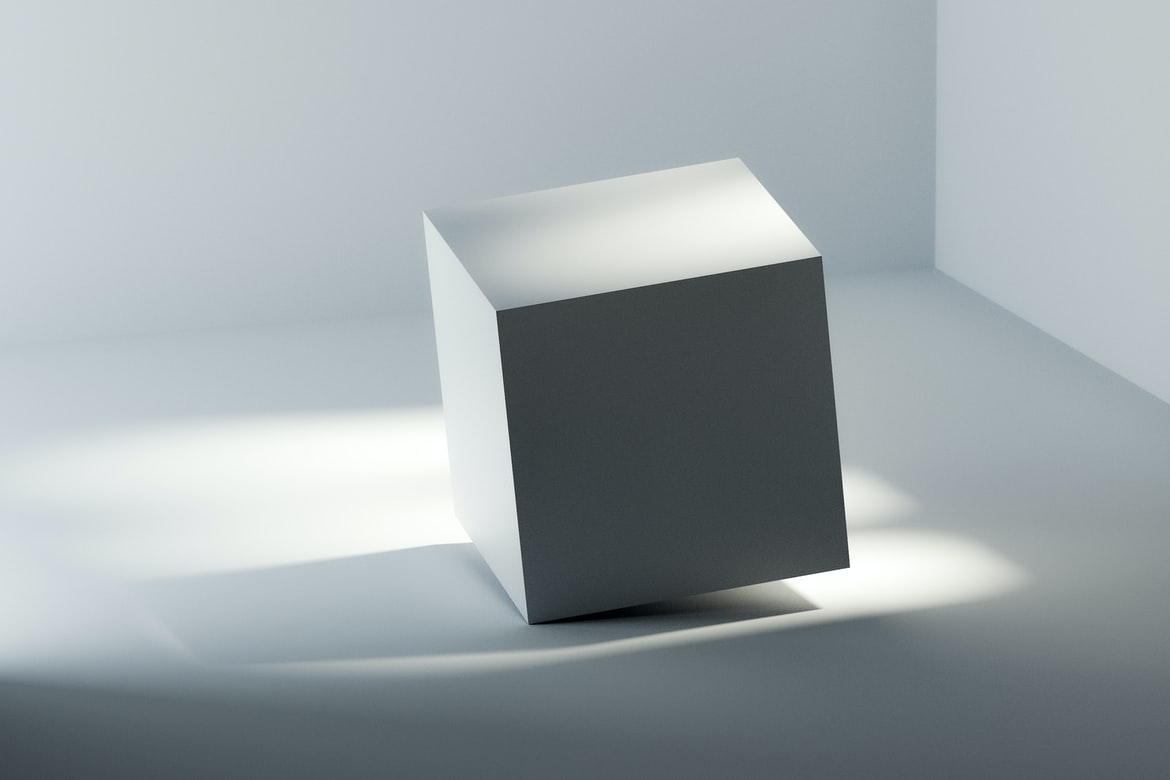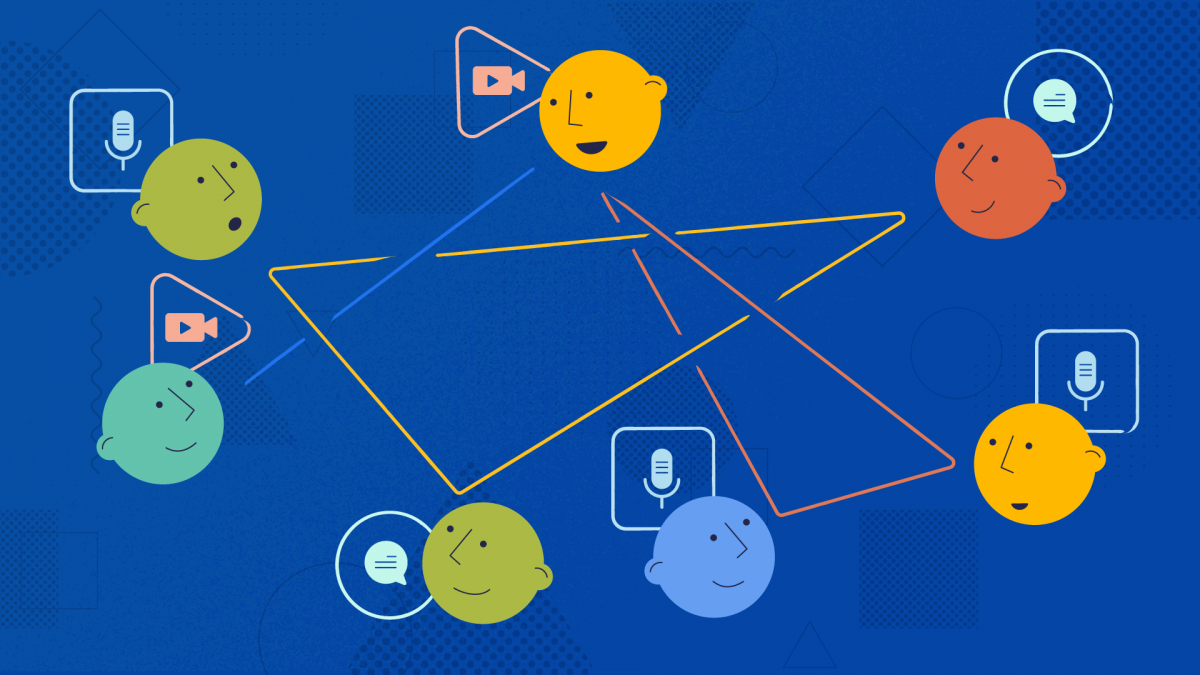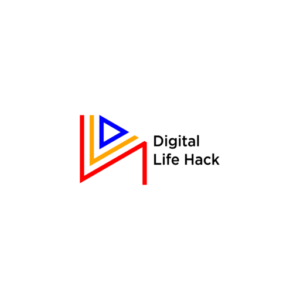People who handle remote teams face certain challenges which Includes Communication. It is unarguably one of the biggest challenges in this era.
Communication is the act of sharing Information from one person to another or to a group of persons. Now, Remote team communication is sharing information to a group of individuals who work together from different geographic areas. Types of Communication includes;
•Verbal communication – Which is the use of language to transfer information by act of talking. It is the commonest type used during presentations, video conferences and meetings.
•Written communication – This is the act of writing or typing symbols like numbers or letters. Writing is used for the purpose of sharing information through blogs, letters, emails or books.
•Visual Communication – This focuses on the use of sketches, photographs and graphs to convey messages. It is mostly used during presentations alongside verbal or written communication for better understanding.
Being able to communicate is an essential skill needed for an efficient work place and so, in this article we’ll take a look on how to communicate in this era of remote teams.
Digital Tools That Enhance Communication for Remote Teams
Firstly, you should know that we have tools that enhance communication. There are applications that act as virtual online meeting rooms for team members. Examples include;
•Zoom – allows easy set up of meetings. It has features like screen sharing, host controls, HD video and audio, group meetings and most importantly, it can host up to 1000 participants.
•Skype – Skype can be used for teams between 2- 50 participants. It allows recording of video calls, HD video calling, and shares location.
•Google Hangouts – Google Hangouts can also be used for team meetings. It can host up to 25 people for video calls and up to 150 people can participate. It allows access using Google Calendar. Also, video calls can be recorded.
•Free Conference – Free Conference host the maximum of 1000 participants and has features like document sharing,moderator controls, and screen sharing.
•Lifesize Go – Lifesize Go is for smaller teams with less than 9 participants. There’s no restriction on meeting length.
These applications aid team discussions, sharing of files, updates on projects, etc.
How To Communicate In The Era Of Remote Teams.
When working with a relatively large number of teammates it is necessary that you;
• Ensure all your teammates have the right tools and equipment – Having our emphasis on communication, all team members ought to have the required tools. For instance, if a meeting has been set up on zoom and 4 out of 9 team members do not have a smartphone or laptop, there’s going to be poor communication which if not tackled, would lead to inefficiency.
• Choose tools for specific communication – To keep in touch effectively, team members need good communication tools, and having specific tools for specific communication will help improve efficiency.
– It can be said that for meetings, alternatives like Skype or Google Meet can be used in absence of Zoom.
– Emails can be used to send and receive messages.
– Virtual hub can be used for company announcements.
– Google Docs can be used to organize shared projects, assign tasks to team mates and set deadlines.
• Always have your projects planned – For project planning in a remote team, it is necessary to have a tool. This tool operates in a way that everyone can understand to guarantee workflow.
Google Sheets can be used to create project plans. It is a spreadsheet program that can be used as a web or mobile application. Your team members can use a shared google sheet file to input the amount of time they spend on projects.
•Set an agenda – When there’s an organized plan that all teammates know about, it tends to bring efficacy and help them remain on track or on point because it limits the discussion from swerving off track. So when there’s an agenda, there’s a document that lists everything that is expected to be discussed.
•Limit the number of persons invited for a meeting – Even in an office, everybody can not be in a meeting. Only those who need to be there should be there because when the number of attendees is limited, it limits the number of opinions, arguments, and unnecessary information brought which may lead to fruitless meetings at the end of the day.
•Create boundaries – Certain things that shouldn’t be done in an office setting should not be done when working remotely. When the work environment is the same as the home environment, it may become difficult to separate work from your normal life. Ensure that you form the habit of checking your email and always create space for a break in order to relax before getting back to work. Don’t take your working laptop to your bed because your bed has been registered in your brain as a resting place or place of relaxation. So by the time you’re working from your bed, signals are sent to your brain that it’s time to relax when it’s not.
•Connect with your teammates – It is not an exaggeration that knowing your teammates beyond work helps you perform better and become more productive. Working remotely often causes isolation but when you connect with other members of your team, there’s a feeling of relaxation that makes you feel connected and enjoy working. At a physical workplace, when workers arrive at work they spend the first few minutes exchanging pleasantries and checking up on each other before proceeding to start work. That same habit should be cultivated by remote teammates.
•Prepare your team with the right techniques – When a remote team has the right techniques, they become more productive. It helps all team members to be on the same page and it makes work easier and faster. For instance, when a specific task has been given and a Google form made available, teammates who have issues and need help can complete the form and get immediate assistance.
• Teammates should have access to important documents – When teammates have access to all the important documents, it becomes easier to carry out tasks without disturbing others. Google Drive is an example of an application that can be used to store any file. It makes document management simple and makes it easy to share these documents and collaborate on them.
Communicating in remote teams can be made possible and easier following the points made above.