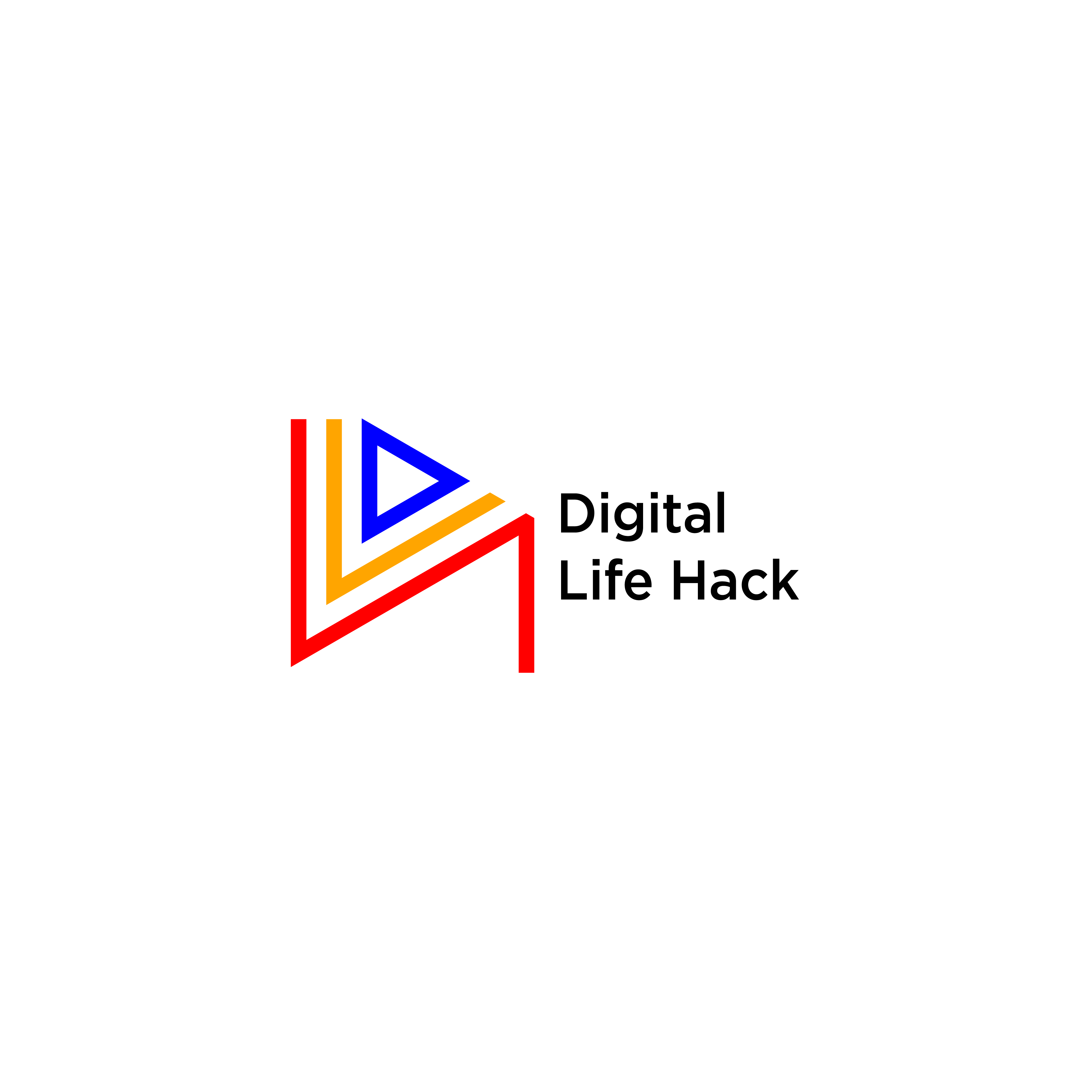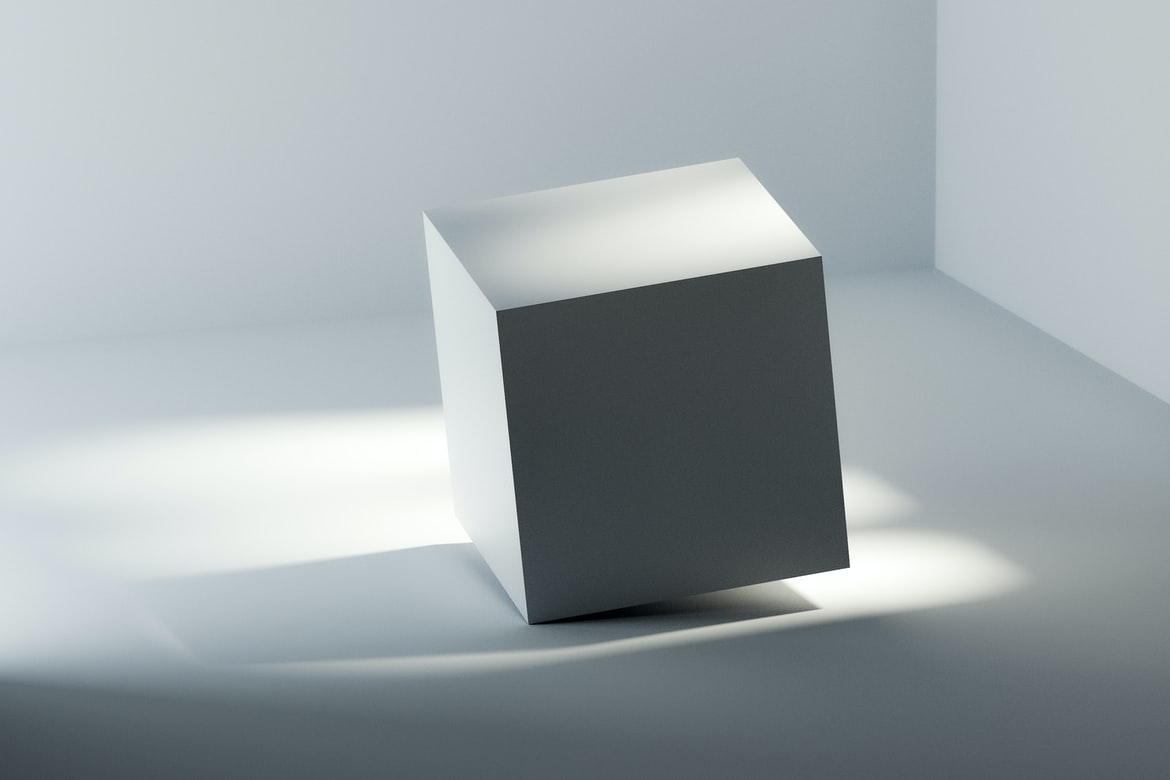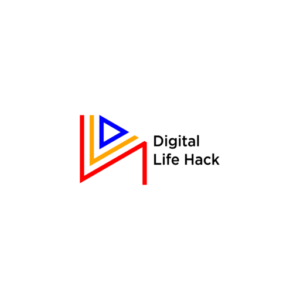It is really fascinating watching software developers sit behind their desks working on programming languages you have no idea about.
However, this process of writing codes can be extremely stressful, time consuming, and capital intensive.
The major purpose of technology is to make life easier, and software developers have achieved this feat with “no code tools”.
Software developers have created tools that can help “non developers” like me and probably you reading this, to build apps or websites without having to code.
With no code tools, your online business can save cost and time while achieving more.
What are no-code tools?
Just like the name implies, a no-code tool is a form of programming that doesn’t involve writing code.
Basically, you do not need to be a developer to use these tools.
Most no-code-low-cost tools work with Graphic user interface tools. Instead of writing lines of code, you can easily drag and drop based on your preference.

Despite the fact that no code tools require no writing of codes. It is quite ironic to know that they were actually created by writing code.
You do not write the codes but the developers partnered with technology to make life easier and cheaper for online business owners.
This is exactly what technology is all about.
I bet you are wondering how a no-code low-cost tool is beneficial to your business?
What are the benefits of a no-code low-cost tool?
No-code low-cost
This is one of the major benefits of a no-code tool.
You do not have to hire software developers or learn coding to build an app or automate certain business processes.
It saves time, energy and money. For a cheaper cost, you can do a lot with a no-code tool.
Time management
The time it takes a developer to completely build an app by writing code can be very long.
Most times a developer can get stuck at a point for a whole day and keep looking for a solution to the particular issue.
However, with no-code tools, you can set up different platforms within a few hours.
All you need to do is;
- Choose a no-code tool
- Scroll down the templates
- Click on what you like
- Drag and drop
A no code tool saves a reasonable amount of time for businesses. You can use the extra time to source prospects or potential clients.
How much does a no-code-low-cost tool cost?
The cost of a no-code-low-cost tool is highly dependent on the type of tool, the preferred plan and the number of people making use of the tool.
Most no-code-low-cost tools have free plans that enable individuals or businesses to take advantage of certain features of their tools.

Note that the free plan is restricted, it can be effective for a small scale business.
However, you may need to upgrade to a paid version as the business progresses.
What can one do with a no-code tool?
Think about what software developers can do by writing code.
A no-code tool can do the majority of what developers do by writing code.
Of course, no-code low-cost tools are recent trends that still need further modifications. Therefore they cannot fully do everything a developer can do by writing code.
However, there is a lot you can do with a no-code low-cost tool.
Automation
Every business needs some processes to be automated, for instance, onboarding a new recruit.

We all know that this is the job of HR, however most times it can be very tasking and demanding.
Also, if it is a new business with insufficient capital, how will you pay the HR or other staff?
With no-code low-cost tools you can automate different operations within your company.
You can handle several tasks without breaking the bank or spending money from your personal savings.
This is a cost and time-effective approach.
No-code-low cost automation tools include;
Automate. io
If high profile businesses like Uber are making use of this tool. Then, I can say it is pretty great.
With automate.io you have the opportunity to build simple bots between multiple apps.
Automate io has a simple user interface that easily allows you to drag and drop your preferred choices between different apps.
You also have the option of autopiloting your work or handling the process manually.
| Automate io | Free plan | Professional | Growth | Business | Enterprise |
| Monthly | 300 actions | $19/2000 actions | $79/30000 actions | $159/100,000 actions | $319/ 500,000 actions |
Zapier
The hype for this tool is absolutely worth it. Zapier has raised the automation process to a higher and definitely standard level.
With this tool you can link your apps such as Gmail, Slack etc. Thereby integrating the flow of data between the various apps.
One of the major advantages of zapier is the “setup”. It is one of the easiest no-code-low cost tools for your online business.
| Zapier | Free plan | Starter | Professional | Team | Company |
| Monthly | 100 tasks | $19.99/750 tasks | $49/2000 tasks | $299/50,000 tasks | $599/100,000 tasks |
If this then that (IFTTT)
Quite the name right?
This no-code tool has the same functionalities as zapier. This means that it displays simplicity and enables users to automate different business tasks.
This can be a great tool for beginners to start with, it is free to use.
As a startup or online business with little capital, IFTTT is a great automation tool you can start your business with.
Integromat
Just like automate io, top profile companies like Adidas have integrated integromat into their business flow.
Integromat has over 500 integrations that connect with one another and collectively with Integromat for a seamless automation process.
If high profile companies make use of it, this means that this tool could be useful in dealing with different business tasks.
| Integromat | Basic | Standard | Business | Platinum | Custom |
| 1000 operations | $9/10,000Operations | $29/40,000Operations | $99/ 100,000operations | $299/ 800,000operations | 800,000+ Operations |
Website and app building

If you have ever seen a developer building an app or website. You will realize that it is quite tasking.
However, with no-code-low-cost tools you can build an app or a website without writing a code.
Like I earlier said, most no-code-low-cost tools still need modifications.
Therefore, there may be some apps you can’t build with a no-code tool.
However, if you need a website or app that represents your brand and helps you personalise your services. A no-code tool can be very useful.
No-code-low-cost tools for apps and website building
Bubble
Bubble is an amazing no-code-low-cost tool you can use to build your business app.
If you do not have enough money to create your app with a developer.
You can start the business using bubble to create a temporary app that enables your clients to connect with you.
Bubble has amazing templates that you can choose from. All you need to do is drag and drop based on your preference.
The templates are customizable, you can choose to personalise it to suit your brand’s theme.
| Bubble | Free | Personal | Professional | Production |
| Hobby free | $25a month (annual payment) $29(monthly payment) | $115 a month (annual payment) $129(monthly payment) | $475 a month (Annual payment) $529 (monthly payment) |
Codez
With codez you can build web apps without writing a single line of code.
Just like bubble, it has a simple interface that allows you to drag and drop.
You can build a responsive web app with an outstanding workflow.
Codez takes care of the tedious process involved in web app building including;
Hosting
Setup
Launching
As a startup or business owner,this is a great startup tool you can use.
| Codez | Free | Lite | Standard | Pro |
| Monthly | Solo | $14 | $49 | $149 |
Carrd
The simplicity and low cost of carrd makes it an amazing tool for businesses. With carrd you can build a one page website.
This means that visitors do not need to move between pages, all information is within a single page.
You have probably seen webapps like this while surfing the internet.
If this is something you might like for your business, I think you should consider using carrd.
With the available template on carrd you can customize your website to suit your style and taste.
| Carrd | Free | Pro lite | Pro standard | Pro plus |
| Yearly | Core features are free | $9 | $19 | $49 |
Thunkable
With thunkable, you can create mobile applications that run on android and IOS.
You do not need to learn programming languages with the drag and drop interface as well as animations available.
You can build your mobile application for your business.
| Thunkable | Free | Starter | Pro | Business | Enterprise |
| Monthly | 200mb space | $13 | $38 | $167 | Custom |
Analytics
Humans can make a lot of errors while handling calculations especially when extremely tired. However, with tools like mixpanel, reporting and calculation processes just got easier.

With visuals and an attractive user interface, maths just got more fun, and interesting.
Mix panel
If high profile companies work with a product for their business activities.
This shows that the product is quite effective, right?
Apps like Twitter make use of mixpanel to handle their business analytics.
Not only is mixpanel easy to use, you can also customize it to suit your use.
| Mixpanel | Free | Growth | Enterprise |
| Monthly | Track 100k users | $25 | Custom |
Obviously io.
With Obviously io you can obtain predictions that can be very helpful to the overall growth of your business.
This is a data science that analyzes and predicts expected outcomes that offers a lot of benefits to the user.
| Obviously io | Basic | Pro | Prop plus |
| Monthly | $75 100,000 rows of data | $1451 million rows of data. | Custom |
Project management
If you are a business owner, especially those with a remote business.

You want to ensure that tasks are handled effectively. Tasks are shared among employees to ensure that their productivity is monetized.
The need for project managers is on the rise due to smart working policies.
Smart working policies are rules that support remote working.
Entrepreneurs or business owners want employees to complete their task effectively and within a feasible time range.
Notion
Just like their slogan “all in one workplace” this no-code tool lives up to their name.
With Notion, you can create tasks for your employees to work on individually or collectively.
You have no need for separate work applications that take up extra space on your device.
You can create a spreadsheet or create a database for different information.
| Notion | Free | Team | Enterprise |
| Monthly | Free for individuals. Personal Pro = $4. | $8/member | Custom |
Coda
Just like Notion, this is another no-code-low-cost tool that aids an efficient workforce.
With Coda you can work on your datas, projects, and ideas without moving through different applications.
With all the information you need in one site, it makes task accomplishments easy and seamless.
| Coda | Free | Pro | Team | Enterprise |
| Monthly | Free trial | $10 per one doc creator | $30 per one doc creator | Custom |
What are the best no-code platforms for online businesses?
The best no-code-low-cost tools are selected based on their seamless functionality, simple user interface, and affordability.
Bubble
Notion
Carrd
Zapier
Coda
Thunkable
Obviously io
How do you make a platform with a no-code tool?
Step 1
Search for the tool you want to use. For instance, if you want to build a simple website you can choose to use carrd.
Step 2
Visit the official website, choose a template and start working on your platform in three simple steps.
Select a template, then work on customizing the whole appearance to suit your brand colour, theme, and products.
Edit the contents, you can hire a copywriter to help you with a catchy tagline or content that explains your brand’s message to your prospects.
Launching is the last stage, then you can announce or publicize your new website or app.
Conclusion
Starting your online business just got easier with no-code low-cost tools.
You can also use these tools to automate certain processes which aid in reducing costs.
No-code-low-cost tools have certain limitations, however future modifications are ongoing to reduce or eliminate these drawbacks.
In as much as No-code-low-cost requires coding to be built therefore, they cannot exactly be the future for software developers.