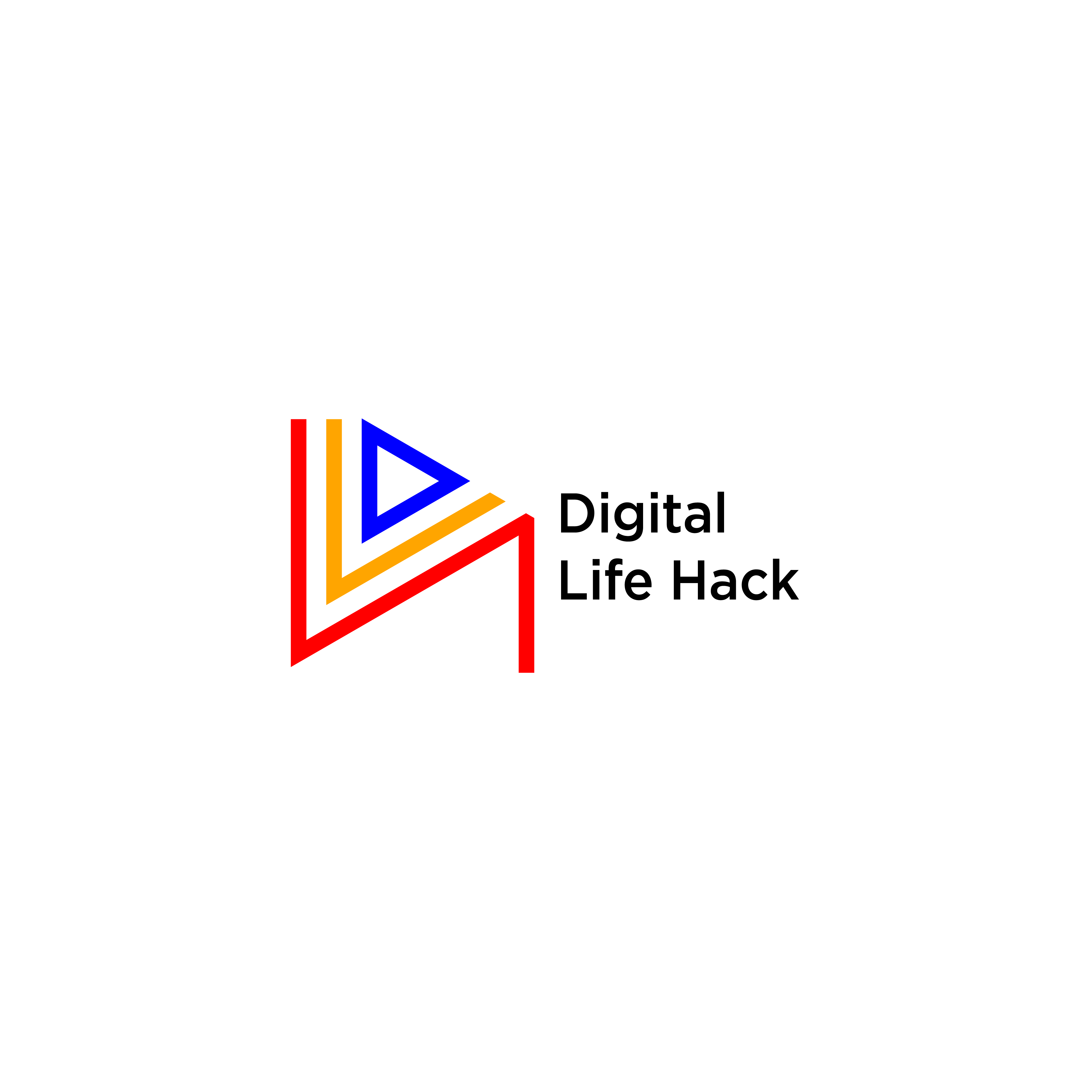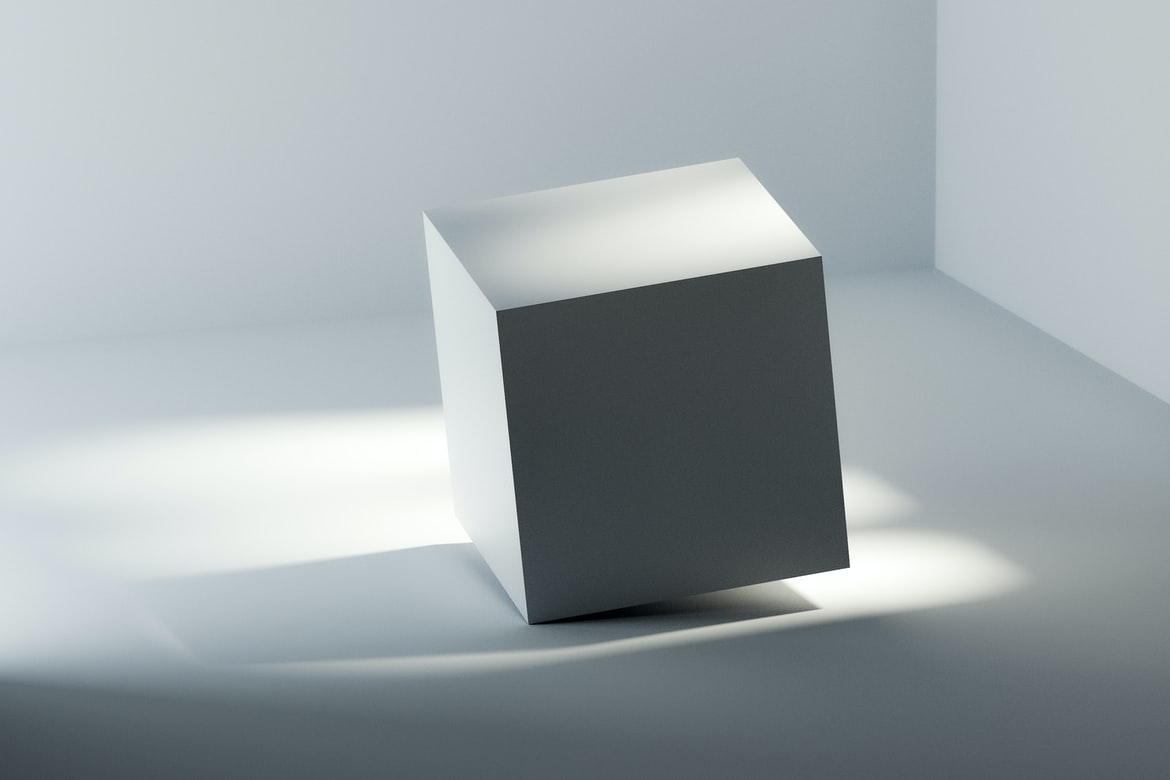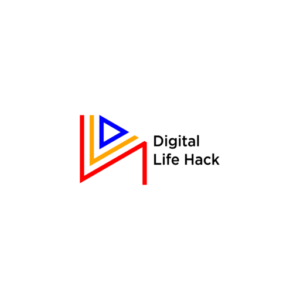Ever thought of what a developer’s productivity workflow should look like?
Productivity is defined as the amount of work done within a space of time. We could be doing many things and be occupied for the whole day, but it doesn’t imply productivity.
Maintaining a high level of productivity as a developer can be challenging, mainly as a junior developer, but this article shares ten software built by developers for developers. With this article, you can discover which software is a must-have to maintain optimal digital productivity.
Top 10 Software for Productivity
Here is a list of software designed by developers for developers to aid optimal digital productivity.
Visual Studio Code
VS Code is a streamlined online code editor. Visual Studio Code is a cross-platform code editor that runs on macOS, Linux, and Windows. It is Microsoft’s entry into the Integrated Development Environment (IDE) business. It is the best code editor for all languages except Java. Furthermore, it is a tool for every developer. This beginner software introduces you to a more complex workflow with fuller feature IDEs such as Visual Studio IDE.
This Visual Studio code makes work easier and beautiful with its beautiful User Interface and extensions that boost projects. Visual Studio also gives you guidelines and helps you indicate bugs.
Features
- It is totally free, and there is no pro version.
- VS Code supports all operating systems.
- It has a great ecosystem of plugins.
- The UI is highly customizable, and you can change your themes and workspace settings.
- It has a robust and extensible architecture.
Tuple
A tuple is an advanced remote pair programming software. Just because developers deserve more than just a generic share screen, this tool reduces the time involved in fixing bugs. Tuple has the ability to pair different programmers from different locations. Tuples also offer a platform only for macOS users but with a Linux version that will be launched in no time. It allows for other parties to edit a project that they didn’t create.
Features
- It is a single user sharing with dual remote control.
- It provides seamless control for two.
- It is just one click to start pairing.
- It has no continuous UI elements.
- 5K quality video streams.
Dewo
Dewo is the best tool to maintain a maximum workflow. In a world of so many distractions, it offers a work-effective tool that keeps you out of all forms of distractions and keeps you in your workspace. Dewo acts as a personal assistant to you that turns on when you are in your workflow. It activates do not disturb mode to every notification on chat apps to prevent every form of disturbance while working. It also acts as a protective work field that tells your colleagues when to expect a response.
Furthermore, it also helps schedule times for meetings to keep time for yourself to self-reflect too. Likewise, it also gets insights into what keeps you distracted and suggestions for avoiding these things.
Features
- Provision to whitelist sites you feel it would be better not to block.
- Ability to block notifications automatically.
- It shows you how to work better.
- You can set a timer to delay access to sites.
- You can block the site immediately for a while.
Slack
I guess you think slack is just a communication tool and why it is essential to developers. Slack is a communication tool that allows developers to share information with team members and share projects. It is said to be more secure for sharing files and documents than Gmail is.
With slack, you can create common channels for different purposes. You can also manage your task and project management tools like Trello or blossom. Slack integrates well with these tools and makes assigning tasks, checking things off your list, and setting reminders. It makes it easier to keep all your team members up to date.
Features
- Slack has integrations with 2400+ companies to improve.
- Provision to create and share a code snippet.
- Apart from channels, you can have a one-on-one conversation.
- You can integrate your to-do list to slack.
Git (Global Information Tracker)
I bet you never even knew what GIT means. Well, this is an open-source control system. GIT is a DevOps (Development and Operations) tool used to manage source code. With Git, tracking changes in our codes becomes straightforward, enabling different working developers to work on a single project. Git proves very useful for developers to edit and save all the changes till the last version of the project. You also get the opportunity to collaborate, contribute and ease access to a copy of every developer’s code.
Features
- It is free and open-source.
- It supports collaboration and non-linear development.
- Git provides backups.
- Communication between developers.
- Every developer has a copy of the code.
- It is Scalable.
CodeStream
CodeStream software is used to share code-level knowledge. It is important to note that in a developer, growth is a part of productivity. CodeStream is a developer’s virtual knowledge-sharing platform that helps developers stay on track by learning more and improving themselves. It allows developers to discuss and understand a project or teamwork.
Features
- There are messaging services.
- There is simplified code discussion and also turns conversations into documentation.
- You can create and review GitHub and GitLab pull requests.
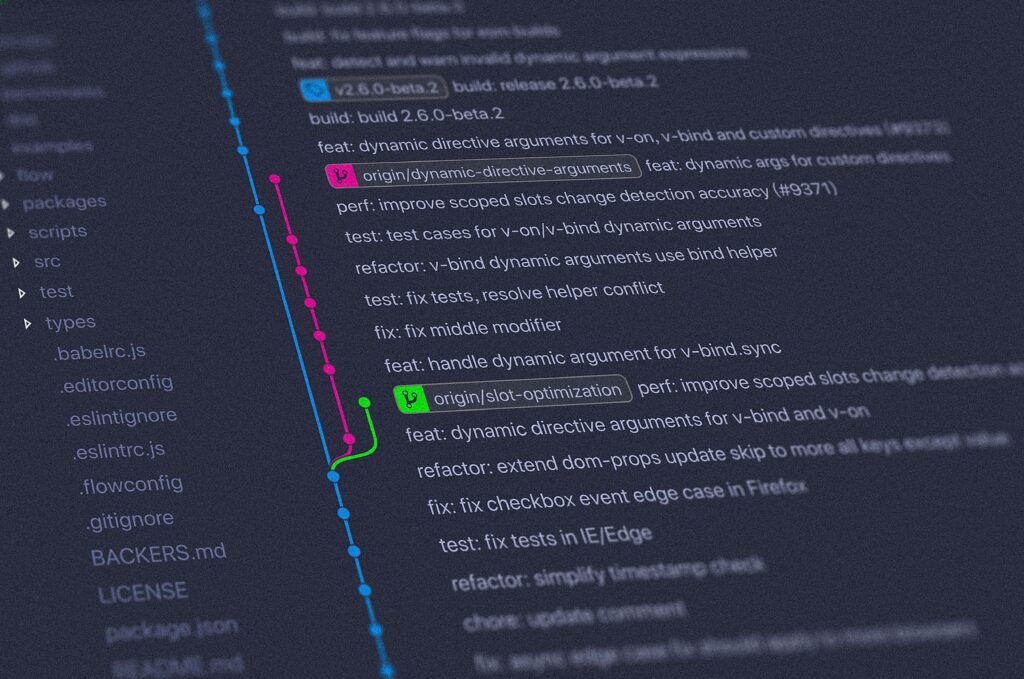
Sublime text
The sublime test is a cross-code editor for every programmer. Productivity as a developer without a good code editor is an error. Sublime text is one of the fastest text editors with a unique platform that offers a cross-platform code editor that supports many languages.
Features
- Sublime code editor offers a no disturbance mode.
- It is easy to use and has an excellent interface.
- There is a premium version.
Evernote
Evernote is a must-have notepad for every developer. There is no way you want to talk about productivity for developers without talking about a note-taking app. In the developer’s world, there are tons of concepts that get updated that need to be learned.
Features
- It is available across all devices.
- There is the provision of hierarchical notebooks, tags, and notebooks.
- Here handwritten notes can be sync too.
Trello is used to manage tasks and projects for optimal productivity; Trello is a must-have. This software presents projects on boards and lists. It helps you to organize work tools and make work faster. With Trello, reaching optimum productivity is never a problem.
Features
- Task management.
- Communication through pricing.
- There are integrations with Google Drive and Dropbox.
Rescue Time
RescueTime software is used for tracking your productivity. This is software that is used to track time and reflect on our productivity. With Rescue time, you get to waste less time and get more job done.
Features
- These apps work seamlessly and quietly behind the scenes.
- It has excellent reports and customization.
Final Thoughts
Optimal productivity is every developer’s dream for every day. Even though sometimes we want to chill and have fun, we still can’t deny that productivity pays. As a part-time developer, this ten comprehensive software plus my blue light glasses have gone a mighty long way in increasing my productivity. You can always pick what works best for you and flow with it. Please do not forget to share your experience with this software in the comment section and mention your ten favorite productivity tools as a developer.