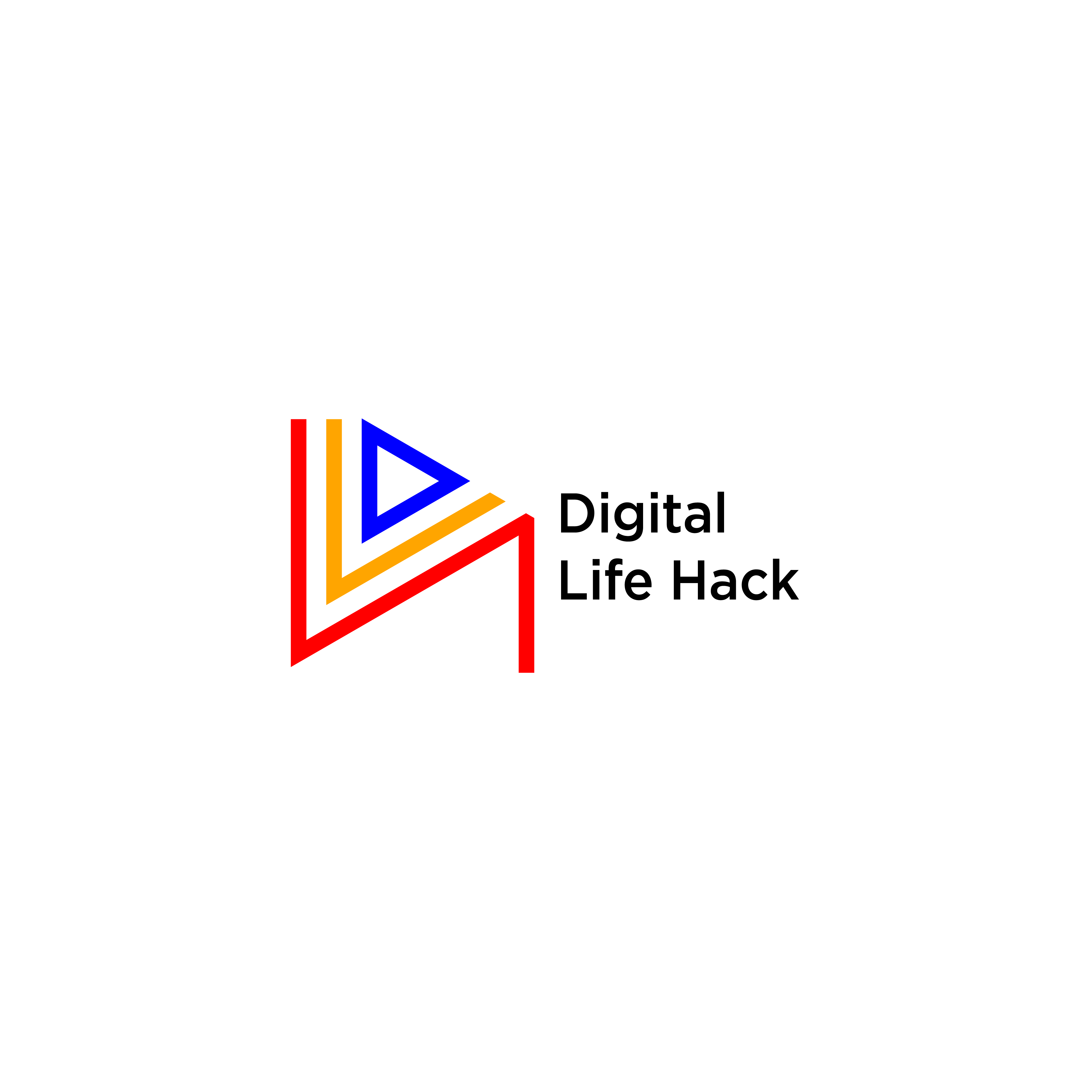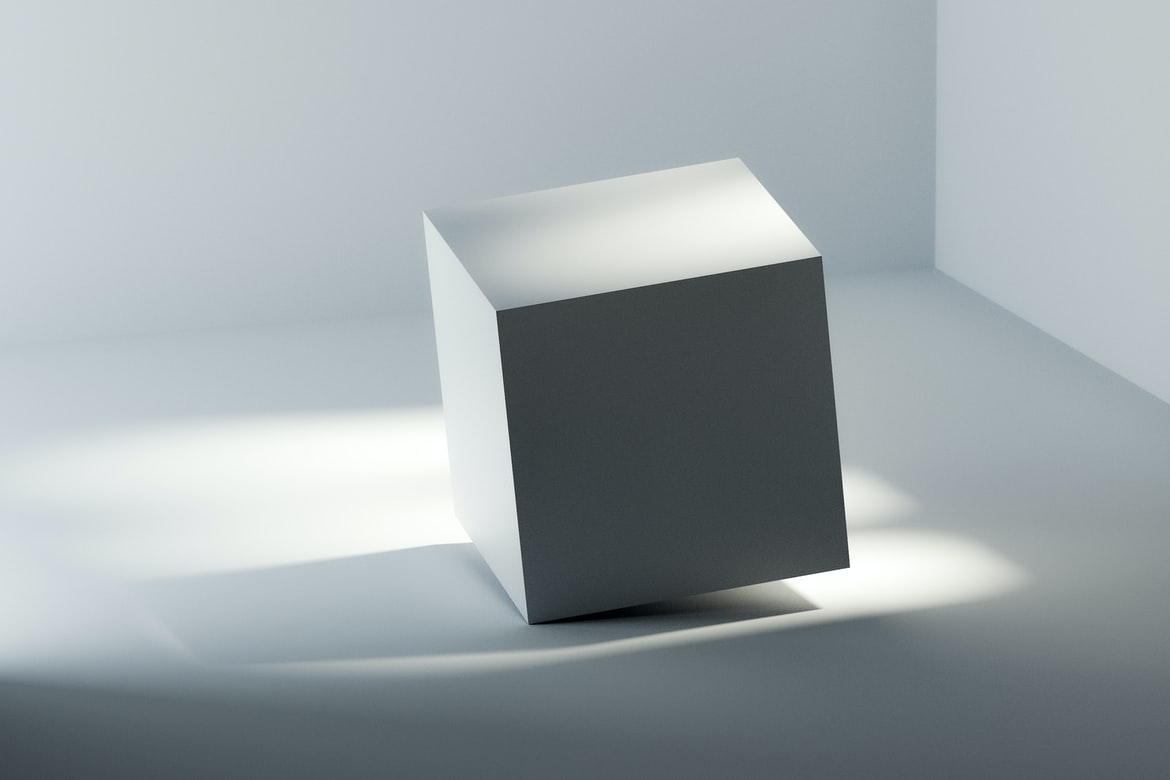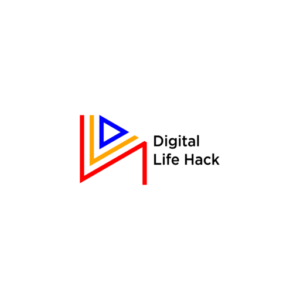Do you know you can limit the number of times your devices break down? Yes, you can. A weekly health check for your devices is the best way to make sure your devices are working. You may be wondering if your devices really do need a health check. They definitely do. Take yourself for an instance, what happens when you feel slightly sick and have refused to go to the hospital? Exactly. That’s what happens when you do not run a weekly health check for your devices. They break down and may eventually stop working, usually at crucial times.
What is a weekly health check Of Your Devices
A weekly health check is a way to monitor all activities on your devices and make sure they are functioning effectively to prevent a breakdown. A weekly health check for all your devices is very necessary as you get to know timely if something is wrong with your device. This can help you fix up the problem immediately to avoid major problems. Most times you do not know when your device is about to break down because these devices have components that you cannot see called the hardware and your devices cannot function when their hardware is faulty.
Why Do I Need To Have My Device Checked Weekly
There are so many reasons why you need to have a weekly health check on your devices. I am sure you wouldn’t want your devices breaking down always and so you need to make sure every bit of it is working perfectly. Having your devices checked weekly prevents them from breaking down easily and keeps them in good working condition always.
A weekly health check for your devices also helps you save money because you would rarely go fix up your devices as they wouldn’t experience breakdown often. These devices are what you use every day or almost every day and as such you should care for them by checking “their health” weekly.
What Devices Need A Weekly Health Check
Devices such as your smartphones and laptops which you use every day are what you should run a weekly health check on.
How To Run A Weekly Health Check On Your Devices
You don’t have to take your devices to a doctor to help you run a weekly “health” check. oh! I mean a technician. You can perform a health check on any of your devices by yourself. It’s that easy. The process of running a health check on your smartphone is different from that of your laptop but none of these processes are complicated.
A Weekly Health Check On your Smartphone
Your smartphone is the most important device you should run a weekly health check on. This is because your phone is something you use every day and taking care of it weekly is not a bad idea. There are certain things you may notice about your phone you shouldn’t ignore. These things could lead to the sudden breakdown of your phone. You shouldn’t ignore your phone when;
- The temperature is too hot.
- Your phone takes longer hours than usual to come on.
- The battery is going down faster than normal.
Ignoring these minor things can pose a major problem to your phone. Although you may think all of these signs are a result of poor battery life, you never can tell. It could also be a result of low memory, a bad temperature sensor, or a problem with any of your phone hardware.
What You Should Do
There are applications you can download to your phone that can help you check the health of your phone. These applications are;
- Phone doctor plus https://play.google.com/store/apps/details?id=com.idea.PhoneDoctorPlus&hl=en_US&gl=US
- Phone check and test https://m.apkpure.com/phone-check-and-test/com.inpocketsoftware.andTest
- Dead pixels test and fix
Although these applications can only be used to check the health of only your android phones (iOS are not included) they are very efficient. They help notify you if you have low memory, a bad temperature sensor, they check your movement sensor and every bit of your phone that your phone needs to function effectively. This also includes movement sensors, microphones and speakers, and even your WiFi connection. All you have to do is download any of these apps and it can help you check every bit of your phone.
You can also use these apps to check the health of a fairly used android phone you want to purchase. This helps you not to buy a phone that is not working properly or that may experience so many issues.
For IOS Users
If you’re an iOS user, all you have to do is: Go to the settings icon on your phone and click on “battery” to check the health of your battery. You can find out the application that renders your battery weak by knowing the proportion of battery each app uses. It’s your choice to turn off those applications to avoid your battery lasting for a short period of time.
A Weekly Health Check On Your Laptop
Taking care of your laptops includes making sure every component is working fine. A weekly health check for your laptop is very important as it helps not just to keep your PC working but to also prevent viruses from contaminating your laptop.
Viruses can make it very hard for you to use your PC and I am sure you wouldn’t want to experience them.
How To Run A Weekly Health Check On Your Laptop
It is very easy to run this health check on your laptop. All you have to do is to:
- Click on the start menu on your laptop.
- Search for windows security on the taskbar and click on it.
- Then click on device performance and health and this brings up a health report.
- A green color indicates your PC is working perfectly but a yellow color indicates there might be a problem.
- If it indicates a yellow color at any time then you might have to troubleshoot your PC if you can or take it to a technician if you can not. The window security monitors every activity that takes place on your laptop including detecting a threat on your PC. Hence it should be turned on always.
It also helps to check the health and performance of your laptop. This includes its storage capacity, software and applications, battery life, and window time service. This is basically what you see on the health report of window security. The performance monitor is an advanced tool you can also use to check the health of your laptop but it is quite complicated.
Your laptop will rarely break down if you run the Windows security test weekly.
Conclusion
I do not like it when my devices are not functioning, especially my phone. It’s actually frustrating for me and I think it’s the same for everyone. So, the best you and I can do for our devices is to take care of them and make sure they are in good working condition. It is really not that difficult. It saves you from a lot of major problems that could stop your devices from working entirely. Prevention is better than cure.