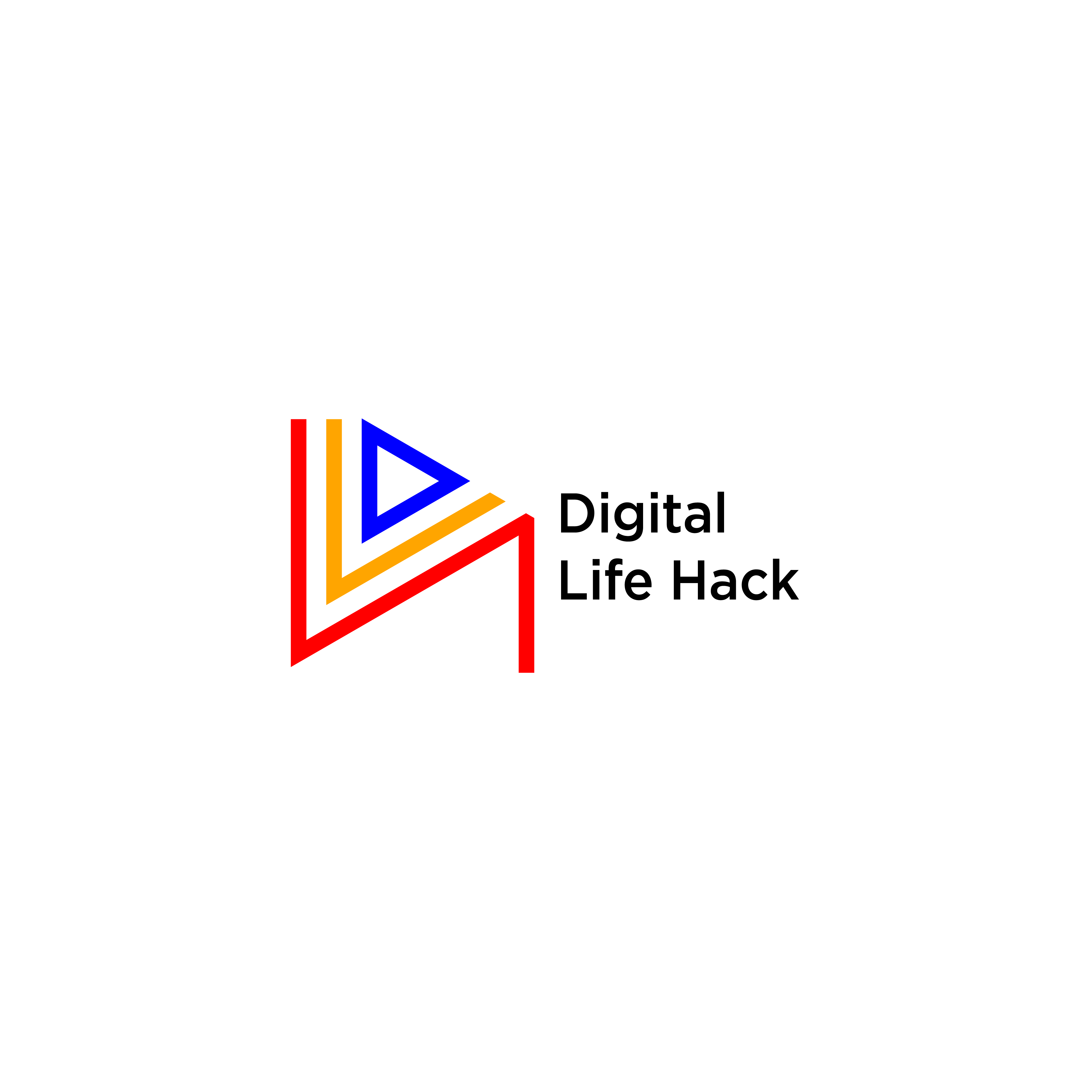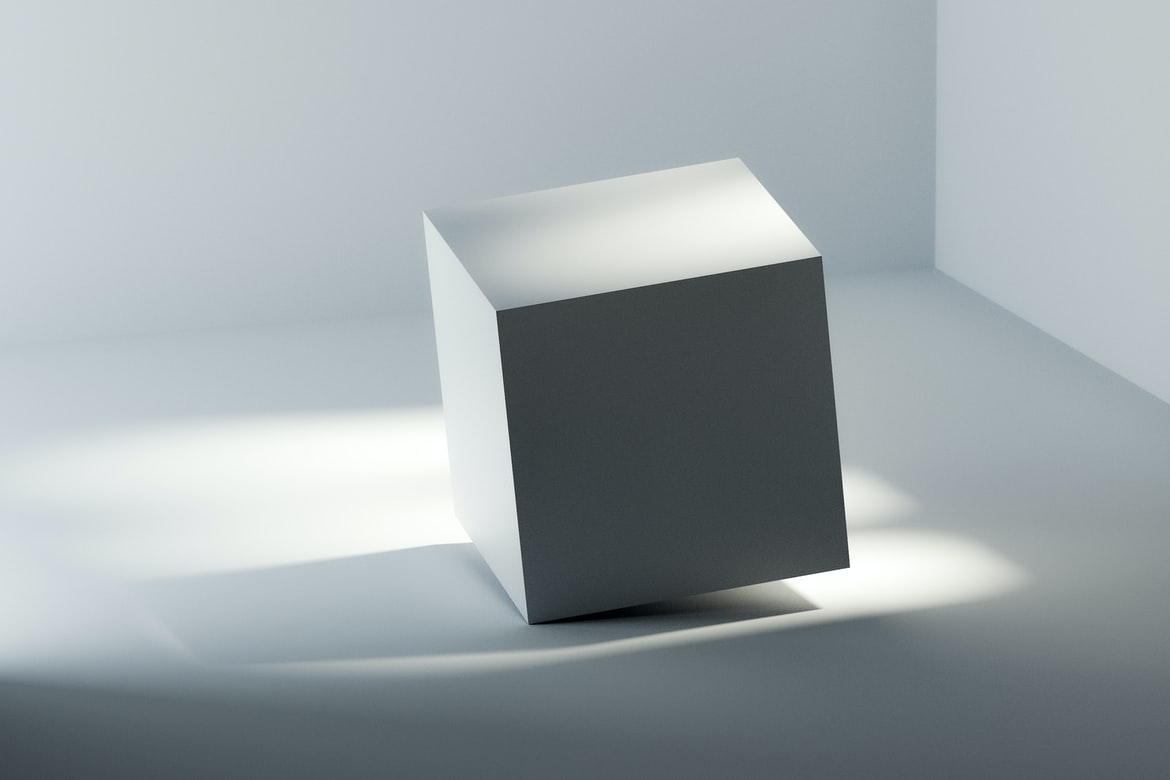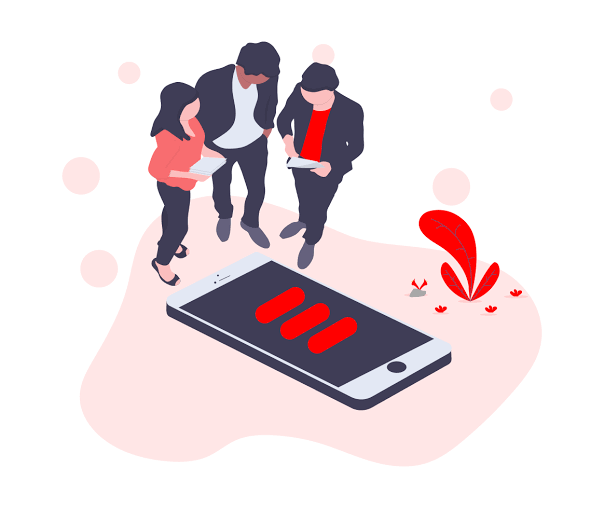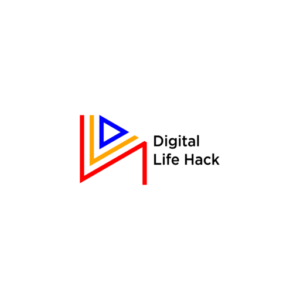Malware, also known as malicious software, is software designed to interfere with the normal operation of a computer. Malware is a generic term for viruses, Trojans, and other destructive computer programs that are being used to infect systems and networks in order to gain access to confidential information.
Furthermore, malware is a file or code, usually delivered over a network, that infects, investigates, steals, or performs virtually any behavior that an attacker might wish for. And because there are so many varieties of malware, there are numerous methods to infect computer systems. It was written with the intention of damaging, exploiting, or disabling devices, systems, and networks. It is used to compromise device functionality, steal data, bypass access controls, and cause damage to computers and other devices and the networks to which they are connected.
Purpose of Malware
In 2018, according to PurpleSecus Cyber Security Report, 812 million malware infections were reported and 94% of these malware infections were sent via email. No device was immune to these infections, not even mobile devices.
Although malware differs in types and capabilities, it has the following objectives:
1. To provide the attacker access to remotely control the use of an infected computer.
2. Send spam from the infected computer to unsuspecting destinations.
3. Scan the infected user’s local network.
4. Steal sensitive data.
As the use of malware increases, it is important to understand what the most common types of malware are and what you can do to protect your network, users, and critical business data.
Types of Malware
The most common types of malware are viruses, worms, ransomware, adware, Trojan horse, spyware, fileless malware, and rootkits.
1. Virus:
Viruses are designed to damage the target computer or device by corrupting data, reformatting the hard drive, or completely shutting down the system. They can also be used to steal money, steal information, advertise, damage computers and networks, create botnets, and more.
Computer viruses need human action to contaminate mobile devices and computers, and are often spread through Internet downloads and email attachments
2. Worm:
Worms, one of the most common types of malware, spread through computer networks by exploiting vulnerabilities in the operating system. A worm is a program that multiplies itself to contaminate other computer systems without anyone taking action. Because they can spread quickly, worms are often used to execute a payload – code created to damage a system. A payload can delete files on a host system, steal information, and create botnets.
3. Ransomware:
This is the type of malware we often hear about because ransomware makes a lot of money for cybercriminals. Ransomware is a type of malware that traps your data and demands payment for the data to be returned to you. It restricts user access to the computer, either by encrypting files on the hard drive or locking the system and displaying messages designed to force the user to pay the attacker to remove the restrictions and regain access to the computer. Once the attacker has been paid, their system and data usually return to their original state.
4. Adware:
Adware is often known to be aggressive malware that places unwanted advertisements on your computer screen. Malicious adware may collect data about you, redirect you to advertising pages, and modify your internet browser settings, your default browser and search settings, and your homepage. Adware is generally detected through a browser vulnerability. There is legitimate adware, but they will first seek your consent before collecting data about you.
5. Trojan Horse:
A Trojan horse, or “Trojan”, invades your system as a normal, harmless file or disguised as a program to trick you into downloading and installing malware. Once you install a Trojan, you give cybercriminals access to your system. The Trojan horse allows cybercriminals to steal data, install additional malware, modify files, monitor user activity, destroy data, steal financial information, carry out denial of service (DoS) attacks on specific web addresses, and much more. Trojan malware cannot replicate itself, however, when combined with a worm, Trojans can cause infinite damage to users and systems.
6. Spyware:
Spyware installs itself on your computer without your knowledge and is used to track your browsing habits and Internet activities. Spy functions can include activity monitoring, collection of keystrokes, and collection of account information, logins, financial data, and more. Spyware can easily be spread by exploiting weaknesses in software, by combining it with legal software, or by means of Trojans.
7. Fileless malware:
Fileless malware does not initially install anything but instead makes changes to the operating system files like PowerShell or WMI. Since processed files are recognized as legitimate by the operating system, a fileless attack will not be intercepted by antivirus software, and because these attacks are stealthy, they are up to ten times more successful than conventional malware attacks.
8. Rootkits:
A rootkit is software that allows malicious actors to remotely control a victim’s computer with full administrator rights. Rootkits can be introduced into applications, hypervisors, or firmware. They are spread through malicious downloads, malicious attachments, phishing, and compromised shares. Rootkits can also be used to hide other malware such as keyloggers.
Types of Malware Attacks
Malware uses a variety of methods to spread to other computer systems beyond an initial attack vector. Below are the types of Malware attacks.
1. Email attachments:
Some files that contain malicious code can be opened and therefore be executed by unsuspecting users. If these emails are forwarded, the malware can spread deeper within an organization and further compromise a network.
2. File Server:
Malware can spread rapidly when users access and download infected files. It happens to those that are in a common internet file system
3. File sharing software:
This can allow malware to replicate on removable media and then on computer systems and networks.
4. Peer-to-peer file sharing (P2P):
This method can introduce malware by sharing seemingly harmless files such as music or pictures.
5. Remotely exploitable vulnerabilities:
It allows a hacker to access systems regardless of geographic location without the involvement of a computer user.
How to tell if your device is infected with malicious software.
Once your device, phone, or computer system is infected with malware, there are some signs and symptoms that your device will start to manifest. Your device;
1. Suddenly slows down, hangs, or displays repeated error messages.
2. Cannot shut down or restart.
3. Does not allow you to remove software.
4. Shows many pop-ups, inappropriate or annoying ads with page content.
5 . Show ads in places where you wouldn’t normally see them, like government websites.
6. Show new and unexpected toolbars or icons on your browser or desktop.
7. Use a new default search engine or show new tabs or websites than you’re used to.
8. It keeps changing the Internet home page of your computer.
9. Sends emails that you have not written.
10. Battery life is running low faster than it should.
How to Remove Malware from your Device
1. Scan your device for malware:
Run a security or malware scan on your system. Delete anything that you identify as a problem. You may need to restart your device for the changes to be effected. You can run the scan again to make sure everything is okay. If the analysis shows that there are no more problems, you have probably removed the malware.
2. Make sure your software is always updated:
Make sure all software, operating systems, security software, applications, and more are up to date. Consider turning on automatic updates to keep your software up to date.
3. Download security software into your device:
Check online for recommendations from independent review sites. You can also ask your friends and family members for recommendations. Check out more information about some programs that claim to be security programs to protect you from malware attacks.
How to protect your device against malware attack
There is a popular saying that “prevention is better than cure”. The best approach to guard against malware is to use a consistent set of methods. Machine learning, exploit blocking, blacklisting, and indicators of attack (IOCs) should be part of any company’s anti-malware strategy.
The prevalence of malware and cybercrime will continue to be on the increase, and it is very important to guard yourself and your business from cybercriminals by making use of multiple layers of security, also known as a layered approach. These levels can include a firewall, end-user training, anti-malware and antivirus software, email and web filters, patch and update management, network monitoring, and managed detection and response services.
Conclusion:
Attackers have different methods and techniques they can use to disrupt and compromise networks, users, and systems. Basic security practices such as regular user training and patch management will put you in a much better position to develop strategic and practical steps to counter threats and make a really great difference in your entire cybersecurity improvement program.